Applies to: I61DQ/I21AE/I21AF
1. Please log in with the IP of the system. You can refer to this link.
2. Please go to Configuration-Network-Advanced Settings-Others to click Enable virtual Host.
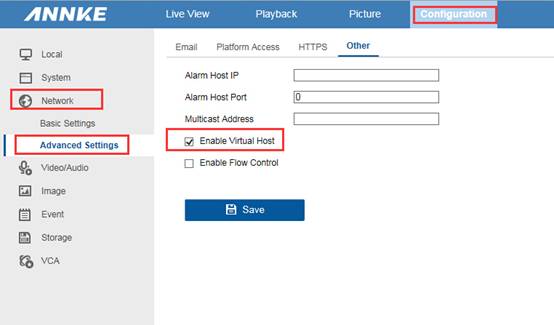
3. Please go to Configuration-System-Camera management to find the IP of the camera.
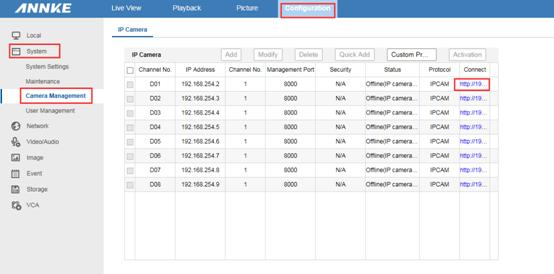
4. Click the link of the camera‘s IP and then go to Configuration-Image-Backlight settings to turn on WDR.
The user name is admin, the password is your NVR‘s password
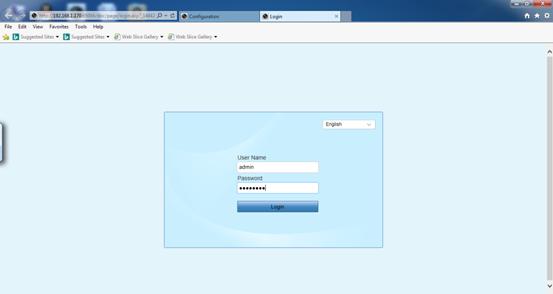
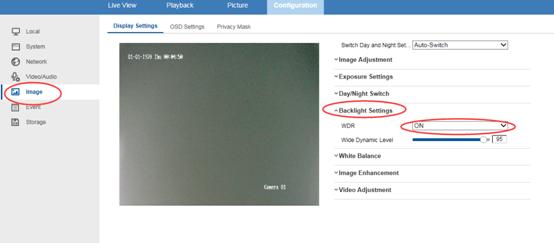


Comments
0 comments
Article is closed for comments.