Applies to:
DT41Y/DT61Y/DT81Y/DN41R/DN61R/DN81R/DT41GB/DT81GB/DT61GB/DT41DB/DT81DB/DT61EQ/DW41JD/DW81KD/DW61LD/DT81DP/N48PI/N44PI/N46PI/N44PAM/N48PAW/N46PCK/N88PCH/N441Y/N481Y/S500/S300/FC200/NCK800/H800/H500
Purpose: This instruction introduces the method to change the output resolution of the ANNKE system. It is effective when the ANNKE system doesn't show any display on the TV/monitor due to a mismatch of output resolution between them.
Steps:
- Connect your ANNKE system to your home router via an ethernet cable.
- Connect your computer to the same router with the DVR wired or wirelessly.
- Download the SADP software on your computer to search the IP of your DVR/NVR.
For Windows: https://download.annke.com/CMS/SADP_v3.0.2.4.zip
For MacBook: https://download.annke.com/document/Computer_Software/SADPTool.pkg.zip - Run SADP and it will show the IP address of your DVR/NVR automatically.
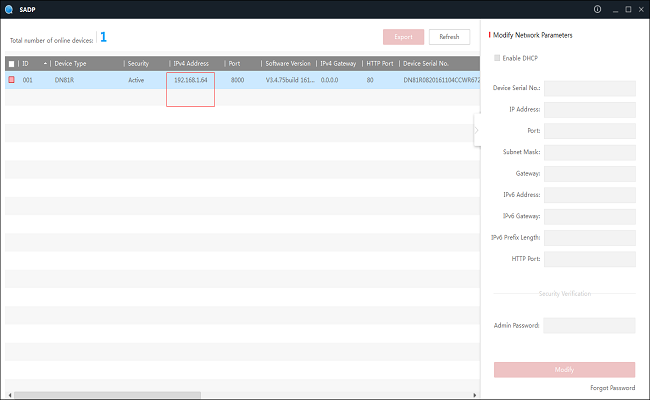
- Input this IP address into the IE browser. The user name is 'admin' and the password is your system‘s login password.
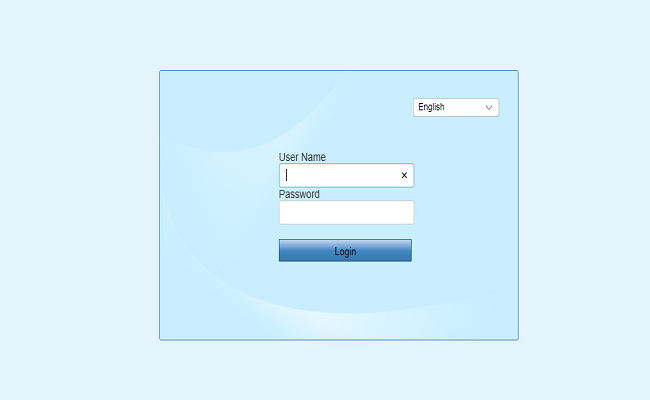
- When you log in, navigate to Configuration--System--System Settings--Menu Output. Change the VGA/HDMI resolution. It's recommended to match this resolution to your TV/monitor resolution.
If you are not sure, just select the lowest resolution for the ANNKE system.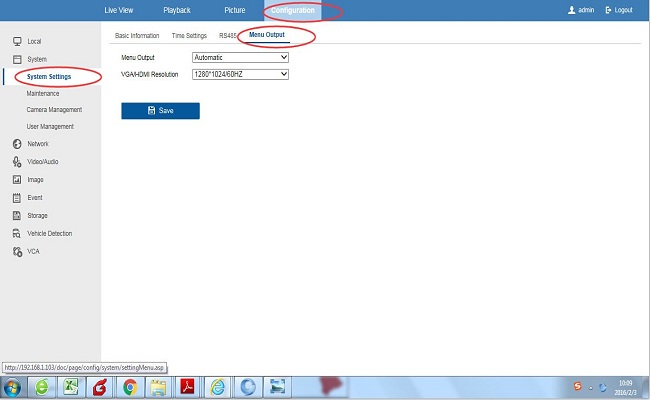
If this article is helpful to you, please click the "helpful" button after you review it. Any comments would be appreciated.


Comments
0 comments
Article is closed for comments.