Applies to: DT41Y/DT61Y/DT81Y/DN41R/DN61R/DN81R/DT41GB/DT81GB/DT61GB/DT41DB/DT81DB/DT61EQ/DW41JD/DW81KD/DW61LD/DT81DP/N48PI/N44PI/N46PI/N44PAM/N48PAW/N46PCK/N88PCH/N441Y/N481Y/I21AE/I21AF/I41DQ/I61DQ/I61DR/I61DS/S500/S300/FC200/NCK800/H800/H500
Purpose: After you enable the message push notification function, you will receive the alarm notification when the alarm is triggered. For details about alarm notification, see the operation in Alarm Configuration.
Steps:
- Tap
 /
/  to disable/enable Message Push Notification.
to disable/enable Message Push Notification. - Tap Notification Sound to enter the Notification Sound page.
- Set the sound type.
You can set the sound as Soft or Intense. You can also custom the notification sound by tapping Custom Ringtone.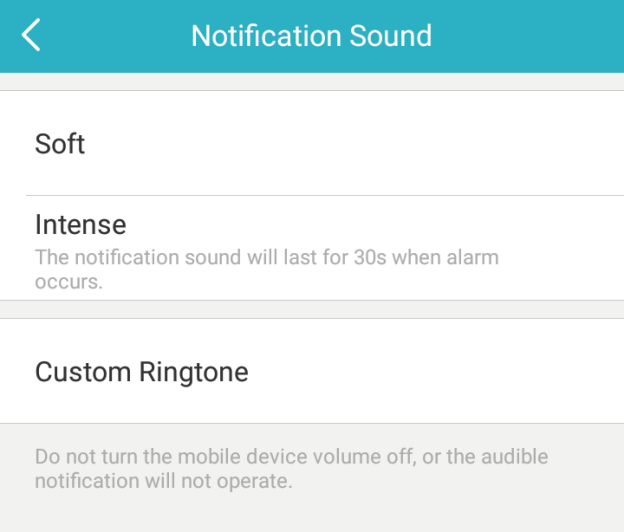


Comments
0 comments
Article is closed for comments.