Applies to:
NW41V/N441H/N441K/N28WEB/N441B/N441D/N441L/N44PAN/N44PAJ/N34WDB/N34WDD/N44WEB/N44WED/N44WEC/NW41V/N44WBD/N48WHP/N48WHR/WL400/WE400
Purpose:
To keep the ANNKE system on recording when the hard drive is full of storage, we can enable the Overwrite feature on the system. After that, the system will delete the oldest files on the hard drive gradually to provide space for new files.
Steps:
- Log in to the system on a monitor/TV.
- On the system's live view screen, right-click the mouse to see a setting menu, go to [System Setup--General setup--HDD setup].
- Check the box [Overwrite], then click [Apply] to save the change.
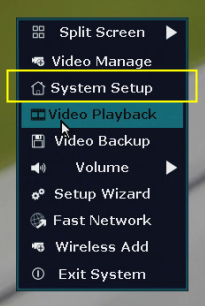
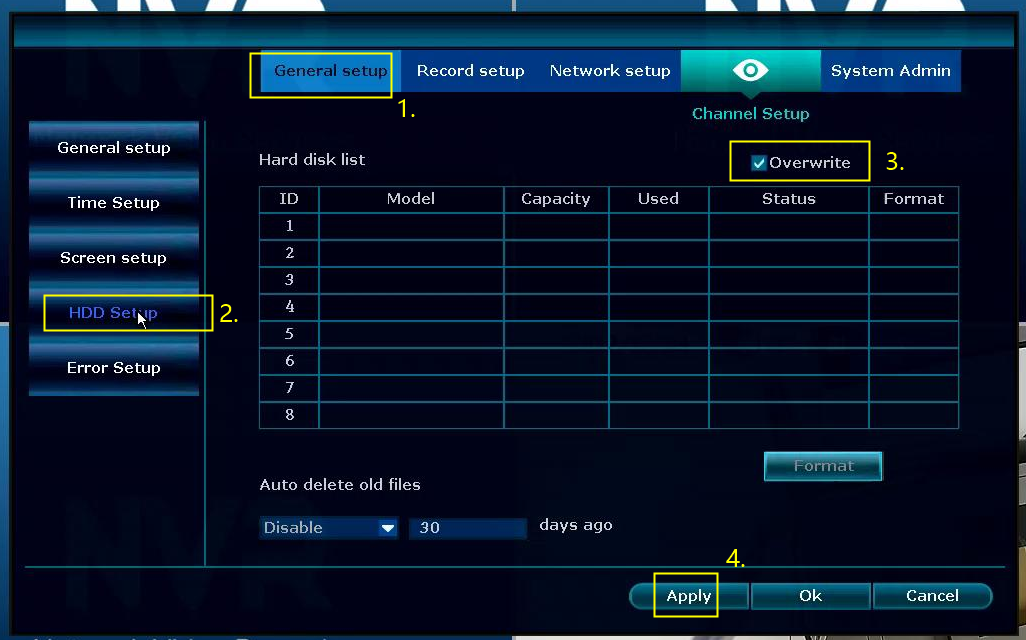
If this article is helpful to you, please click the "helpful" button after you review it. Any comments would be appreciated.


Comments
0 comments
Please sign in to leave a comment.