Applies to: N44PS/N48PS/DG41NC/DG81NC
1. Search gDMSS lite in google play or iDMSS lite in the Apple store and install it into your phone.
android phone APP (gDMSS lite) support.annke.com/document/DH/general/app/gDMSS_lite.apk
https://play.google.com/store/apps/details?id=com.mm.android.direct.gdmssphoneLite&hl=en
android tablet APP (gDMSS HD lite) support.annke.com/document/DH/general/app/gDMSS_HD_lite.apk
https://play.google.com/store/apps/details?id=com.hvrcloud.mobilecam
iPhone APP (iDMSS lite) https://itunes.apple.com/cn/app/idmss-lite/id517936193?mt=8
iPad APP (iDMSS HD lite) https://itunes.apple.com/cn/app/idmss-hd-lite/id517933916?mt=8
2. Confirm that your system is online.
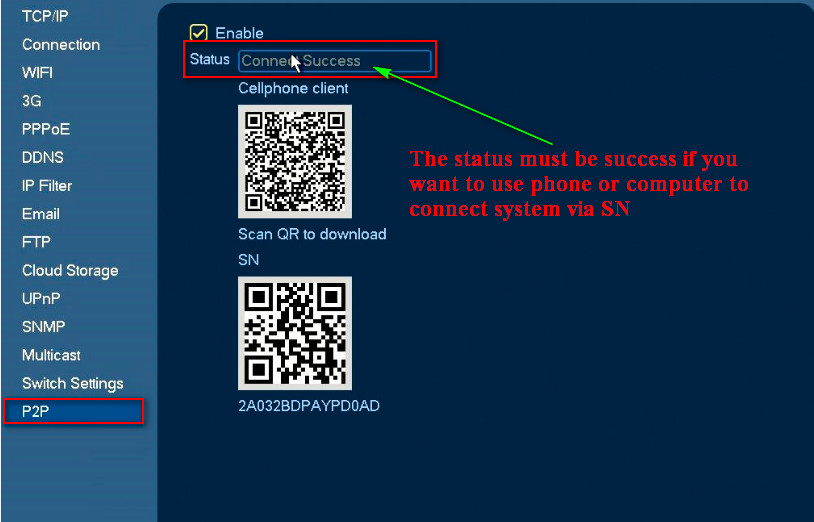
3. Run the app and add the system by its SN.
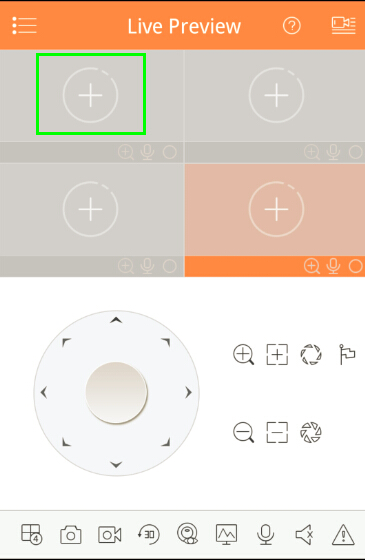
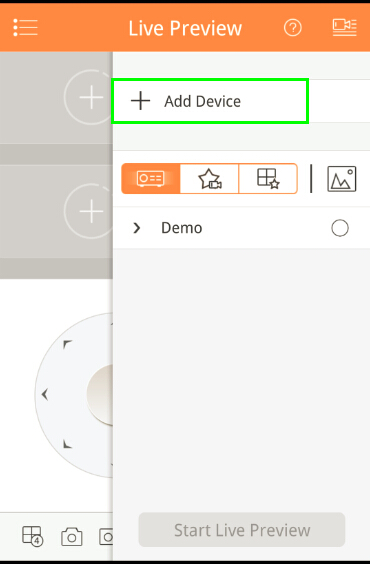
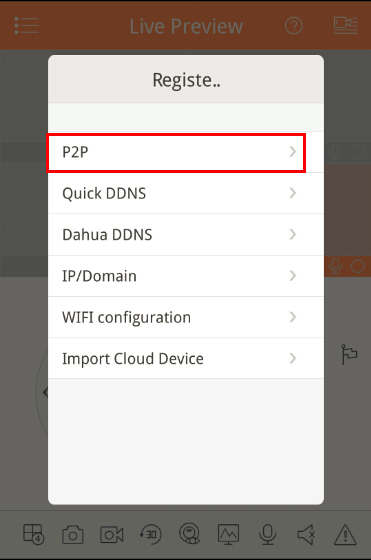
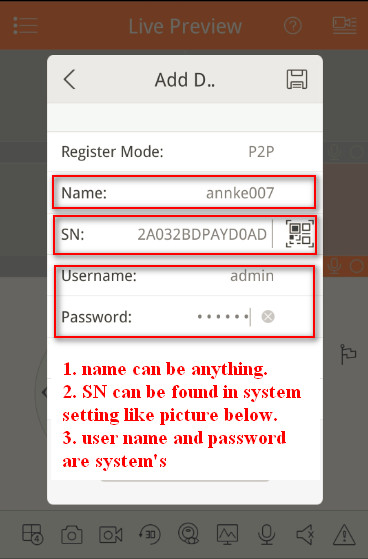



Comments
0 comments
Article is closed for comments.