Applies to: I21V/I21AJ/I21DE/I21EB/I31V/I31BN/I31DB/I41EB/I41EC/I41GD/I71GK
Steps:
1. Please connect the camera to the router by ethernet cable and power on the camera by a 12V/A or 2A adapter.
2.1 Please get a windows computer that is connected to the same router and check that computer‘s network information.
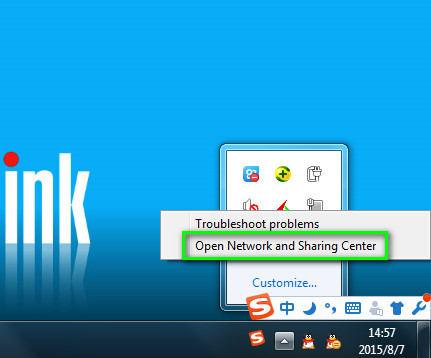
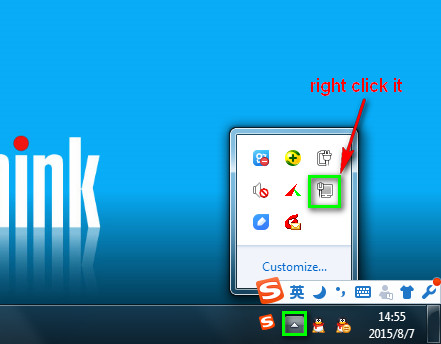
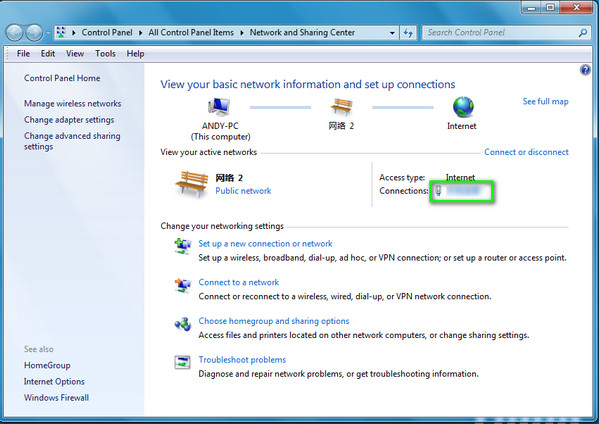
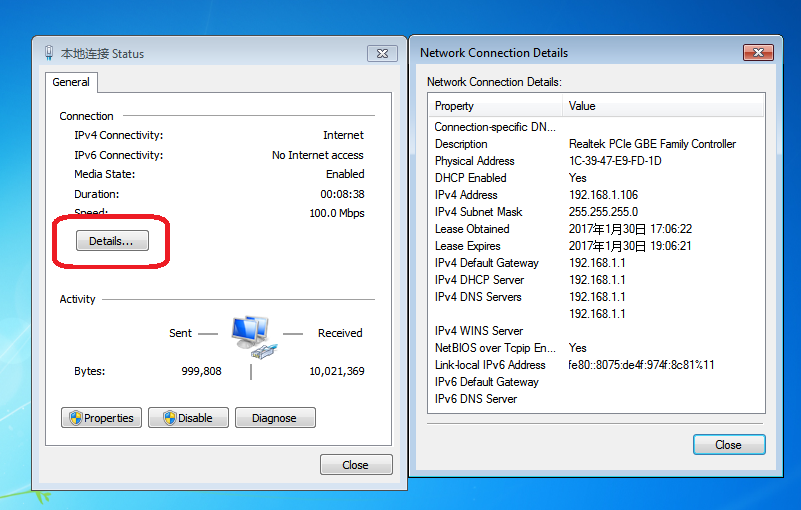


2.2 Install this software on the computer to search the camera’s IP.
support.annke.com/document/others/N441B/tool/IPCamSuite_1.2.17.1.exe
2.3 Please fix the system‘s IP like the picture below.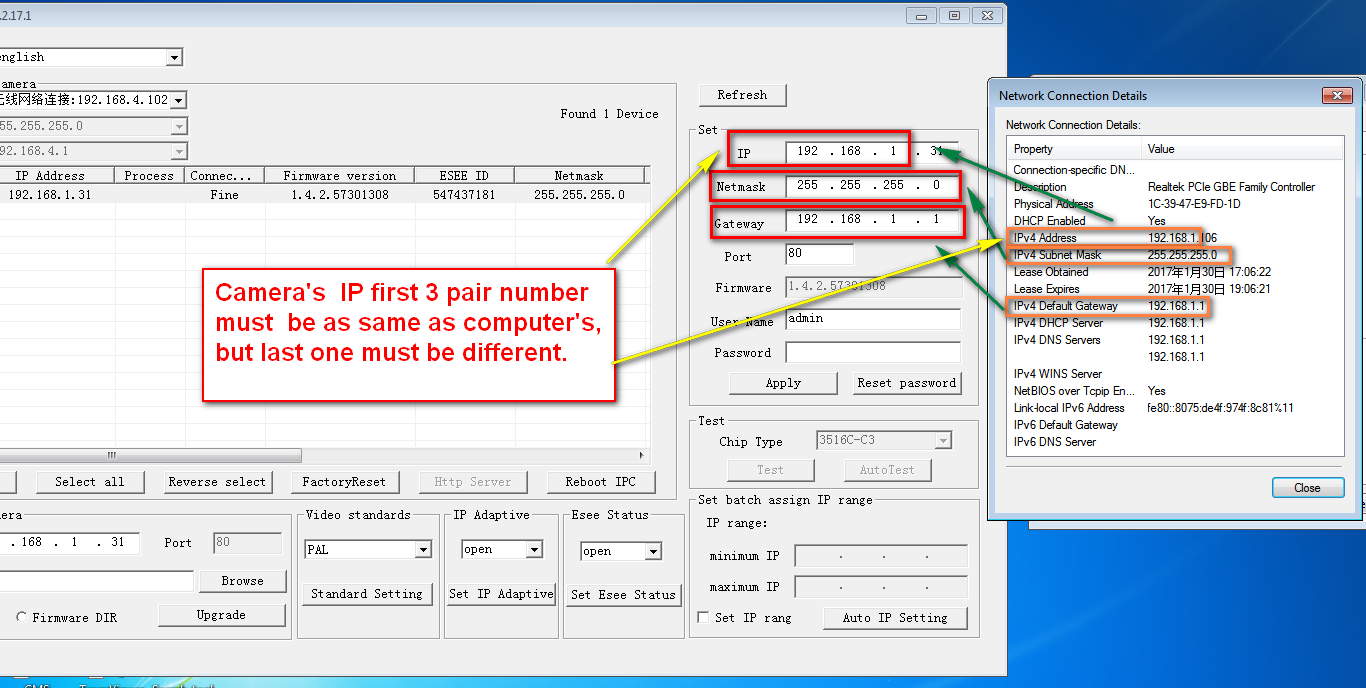
3. Please use this IP such as http://192.168.1.114 to enter your camera with the IE browser.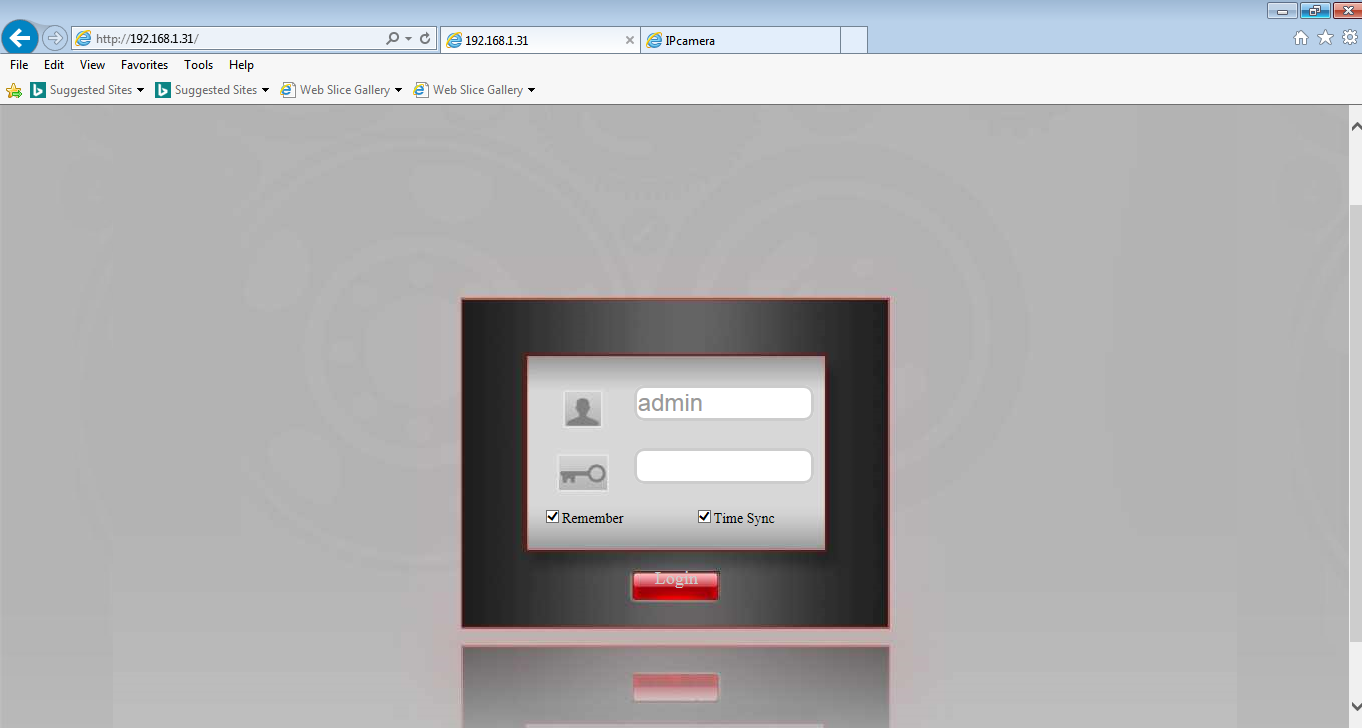



A. Restore your camera.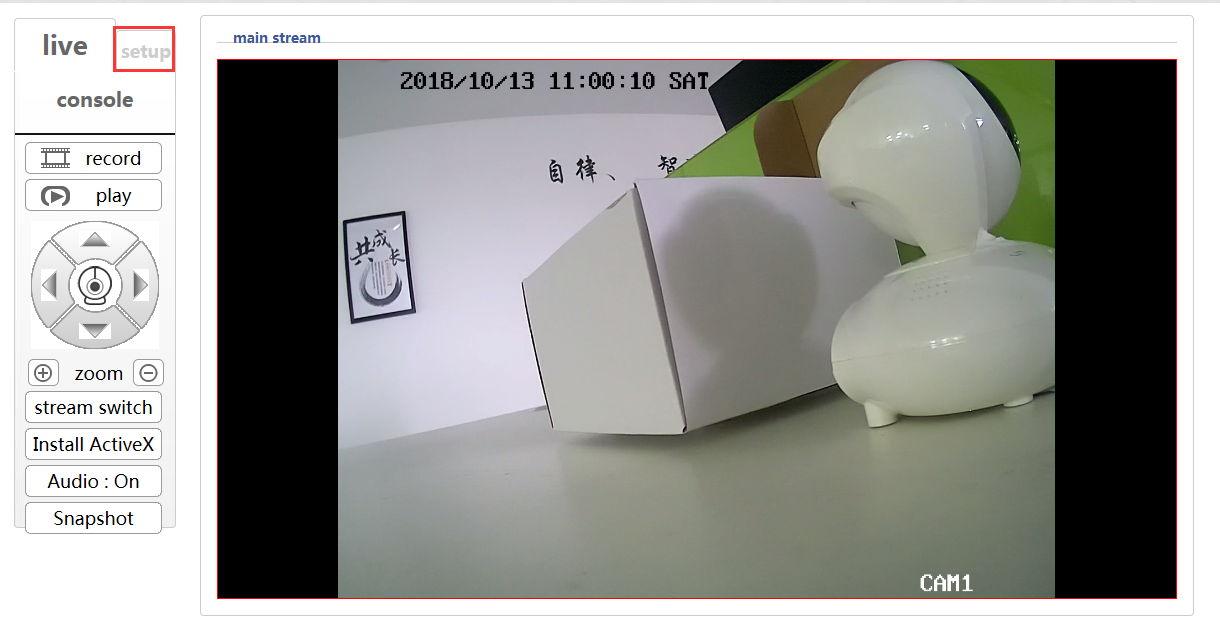
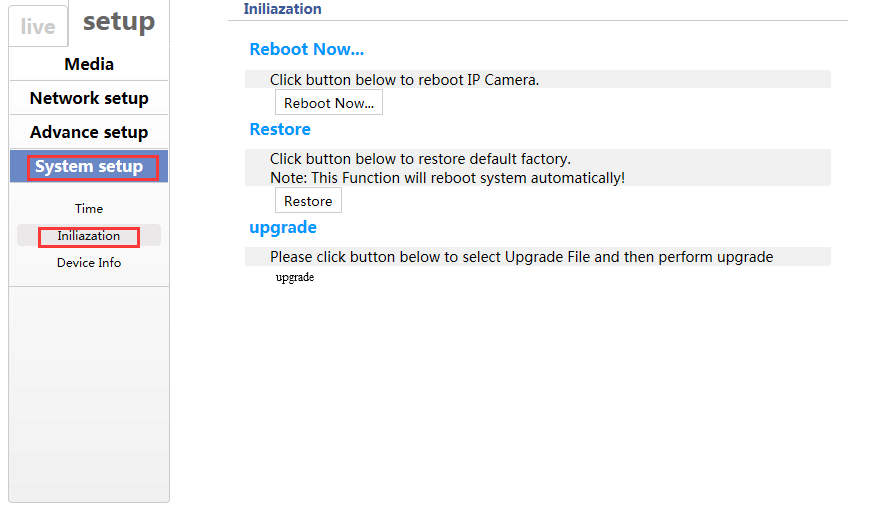
B. Flip the camera image, Mirror the camera image.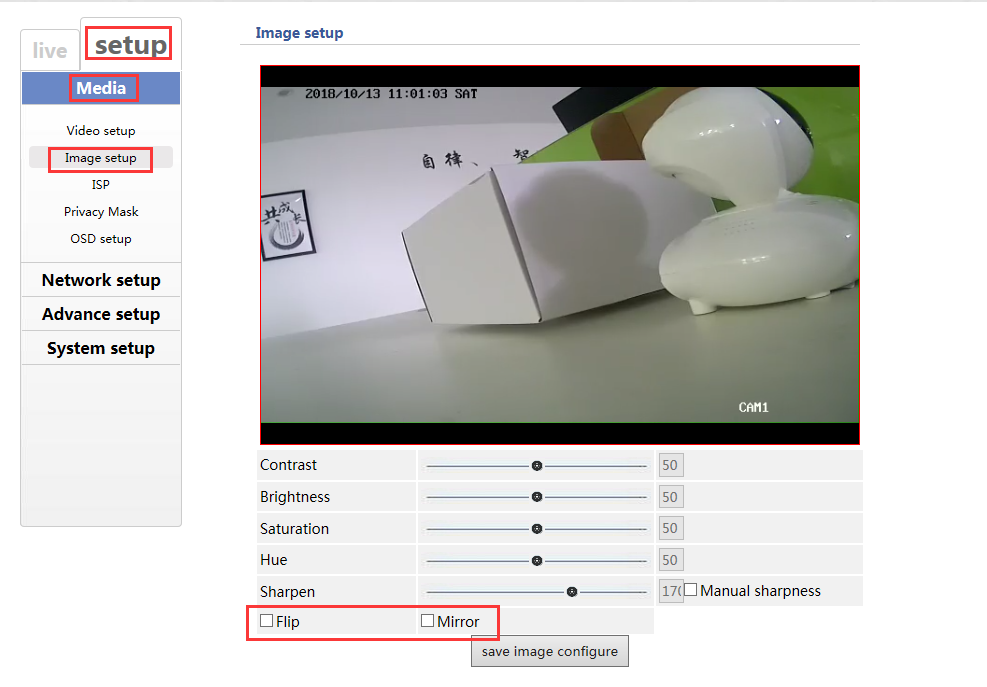
C. Change the IR-cut mode
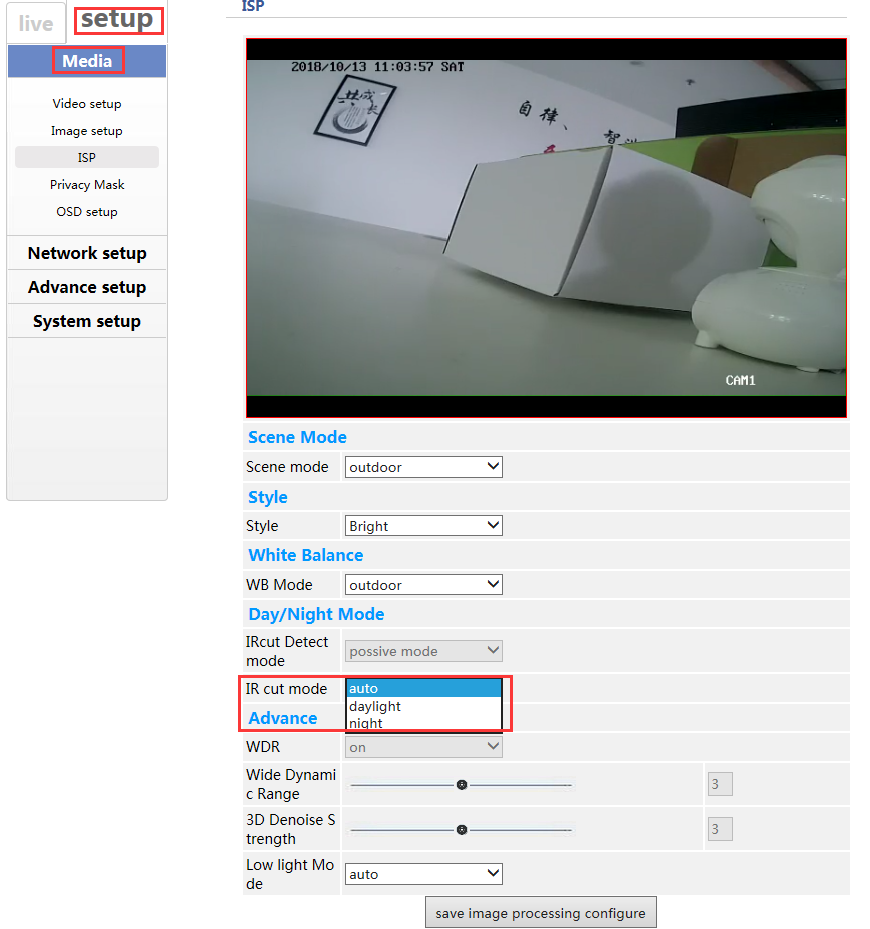


Comments
0 comments
Article is closed for comments.