Applies to:
DT41Y/DT61Y/DT81Y/DN41R/DN61R/DN81R/DT41GB/DT81GB/DT61GB/DT41DB/DT81DB/DT61EQ/DW41JD/DW81KD/DW61LD/DT81DP/N48PI/N44PI/N46PI/N44PAM/N48PAW/N46PCK/N88PCH/N441Y/N481Y/S500/S300/FC200/C800/C500/B1200/NC400/CZ500/ CZ400/ Pano360 Pro
Here are the steps for you:
- Open the DVR's or NVR's menu, click "Configuration"
- Select "General"
- Select the appropriate VGA & HDMI output resolution for your monitor, and click "Apply" to save the settings

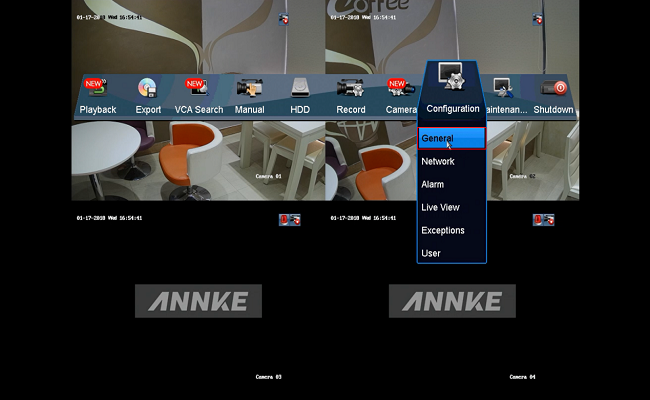
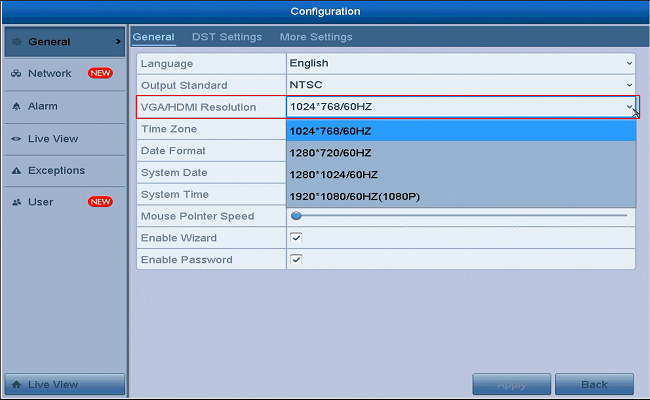
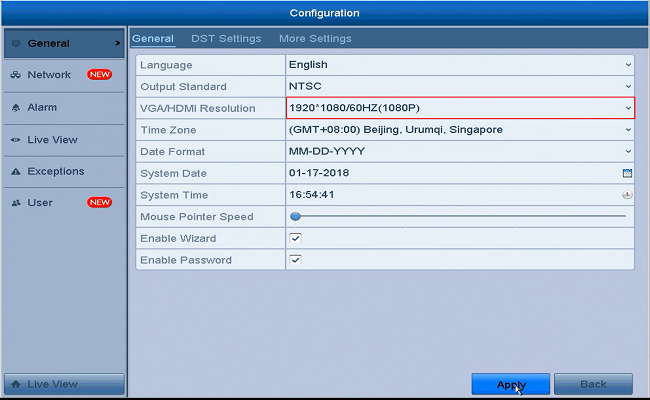


Comments
0 comments
Please sign in to leave a comment.