Applies to: NW41V/N441H/N441K/N28WEB/N441B/N441D/N441L/N44PAN/N44PAJ/N34WDB/N34WDD/N44WEB/N44WED/N44WEC/NW41V/N44WBD/N48WHP/N48WHE/WL400/WE400
1. Please go to the system Menu-->System setup-Network setup page to make sure the P2P status is online, you can refer to these pictures below to check.
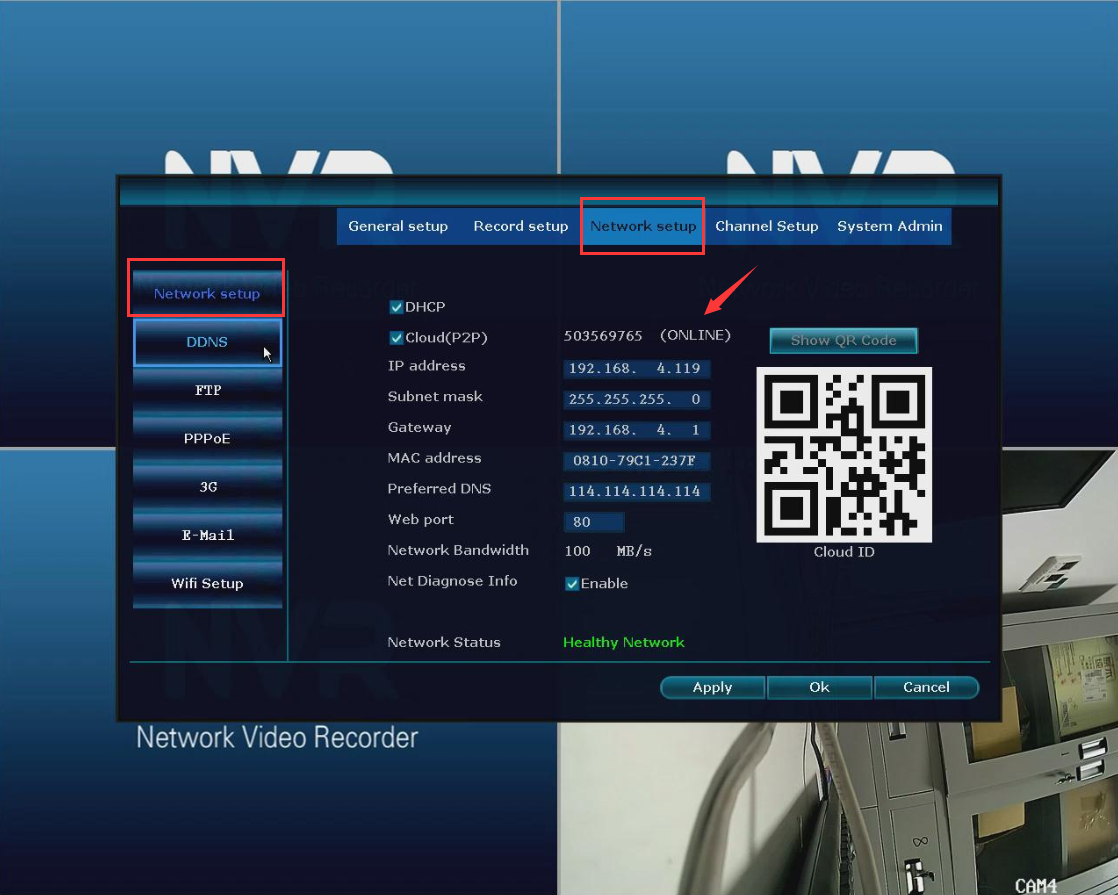
2. Please go to System Admin-->IPC Maintenance to select the camera that you want to upgrade, and choose Start.
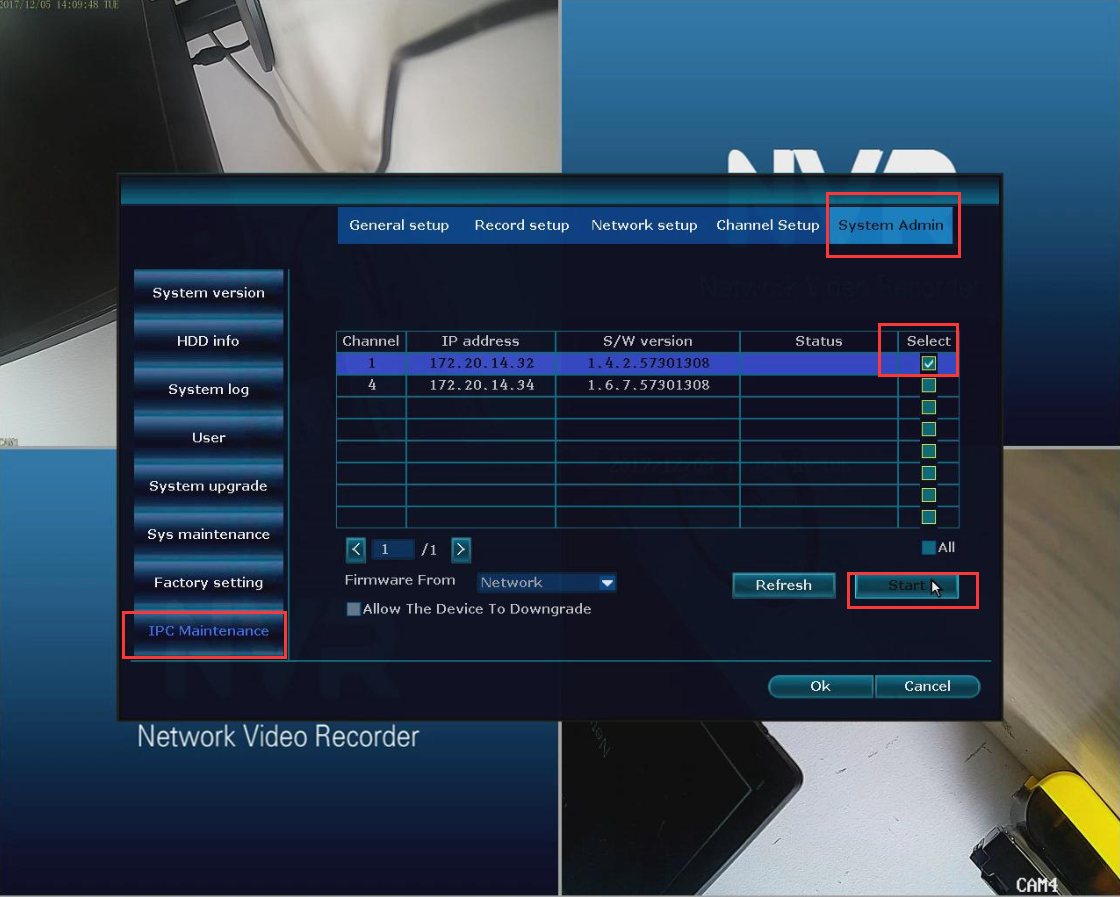
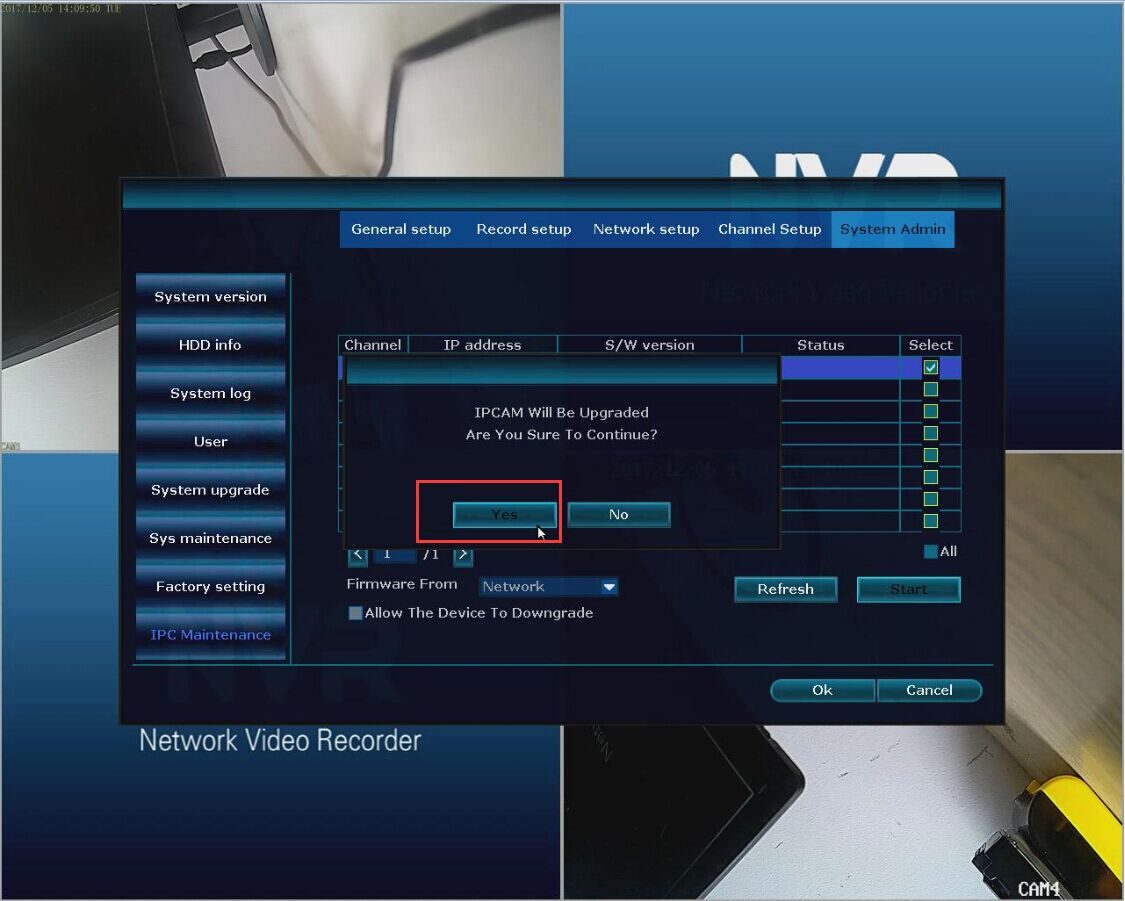
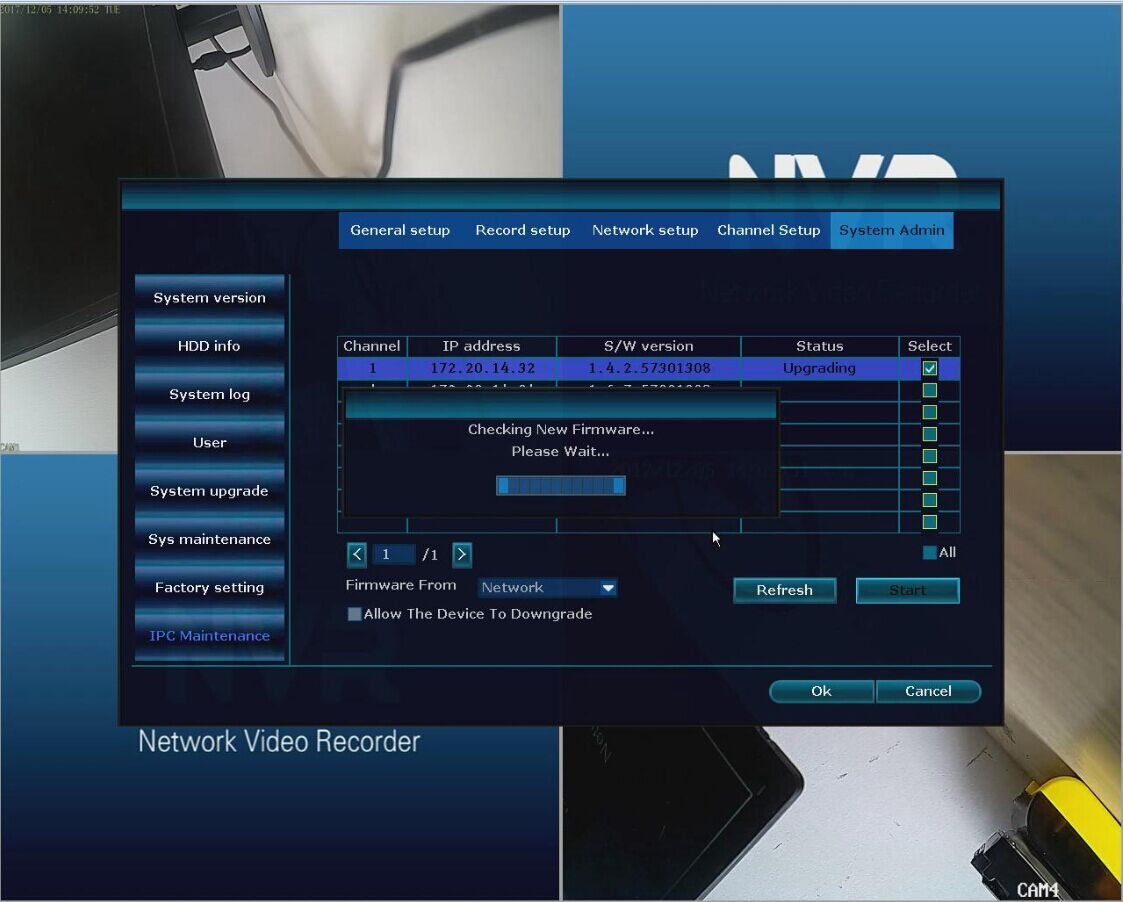
3. If there is a message show Failed to check the firmware. You can try more times.
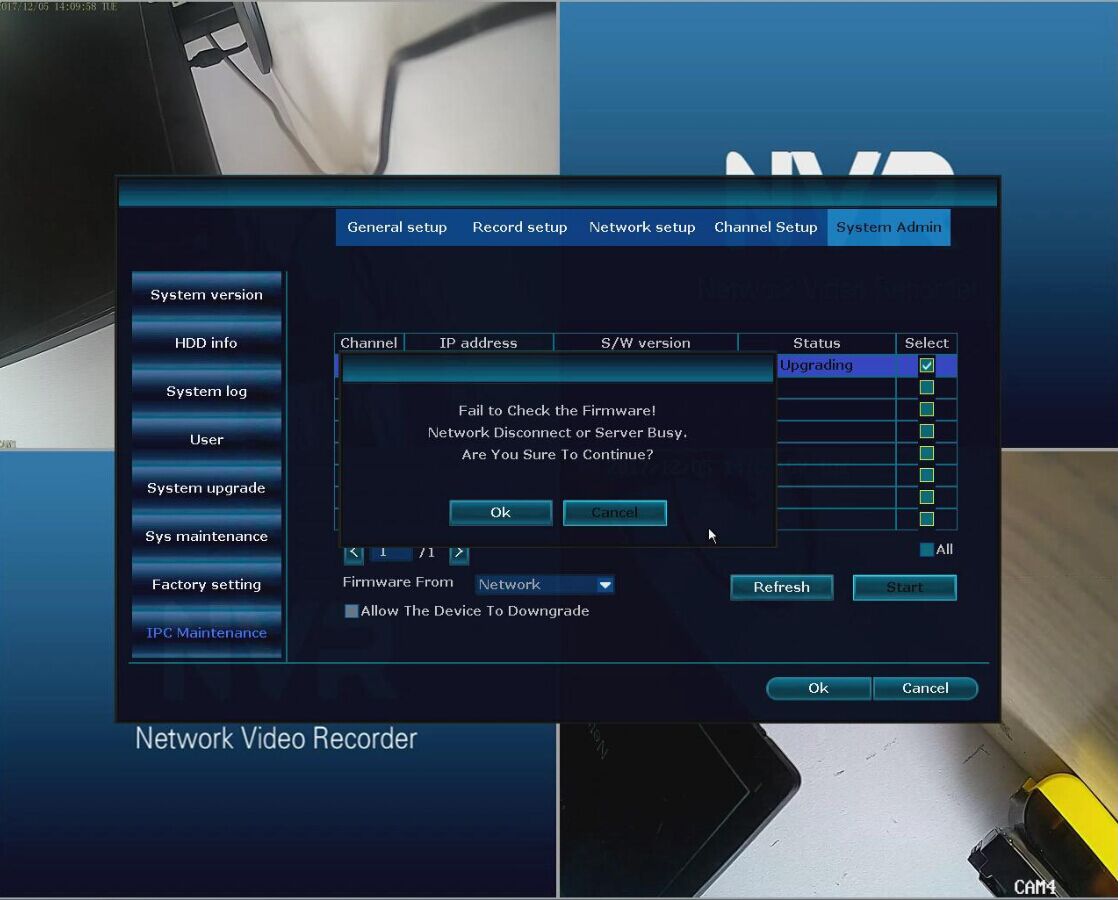
4. Then you can see "Downloading the Firmware" like the picture below shows. It means the camera detects the firmware file and updating.
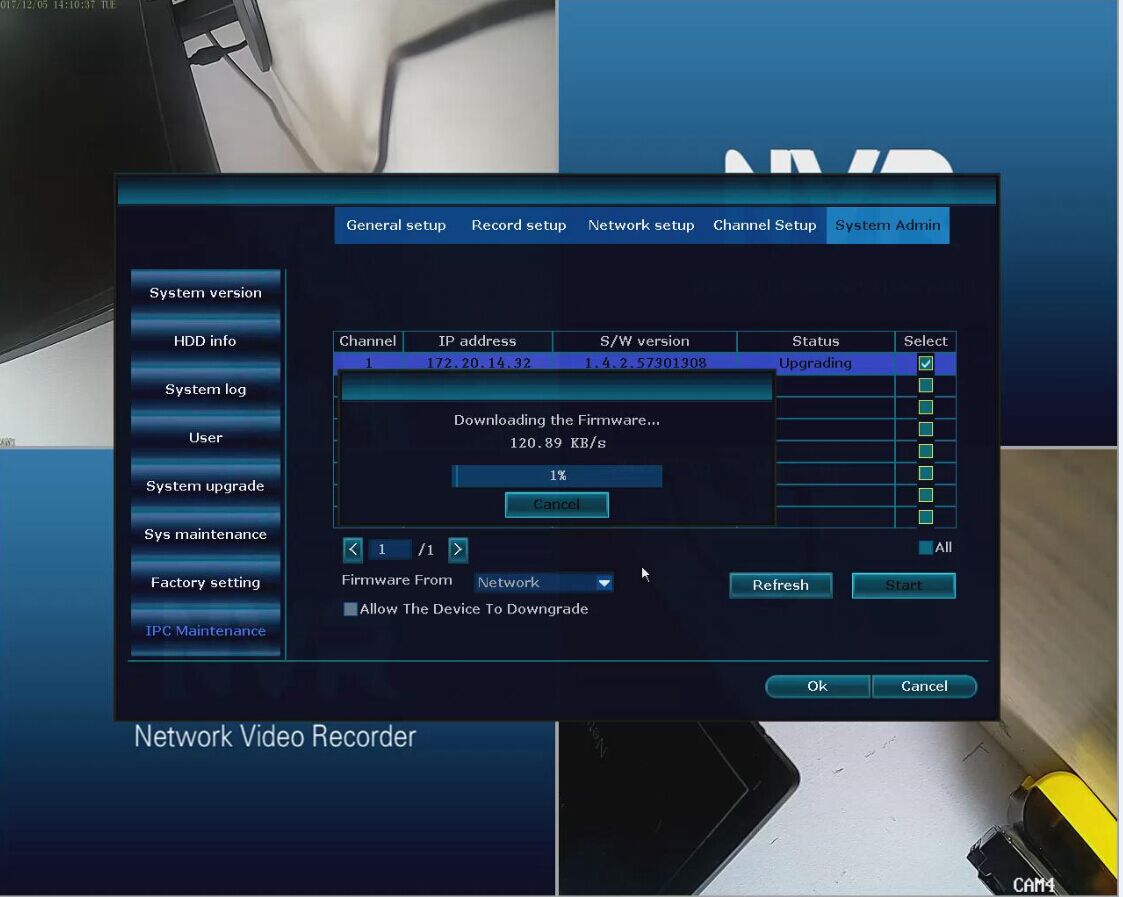
5. Now, you can see the status shows"Upgrade Succeed", it means the camera update finished.
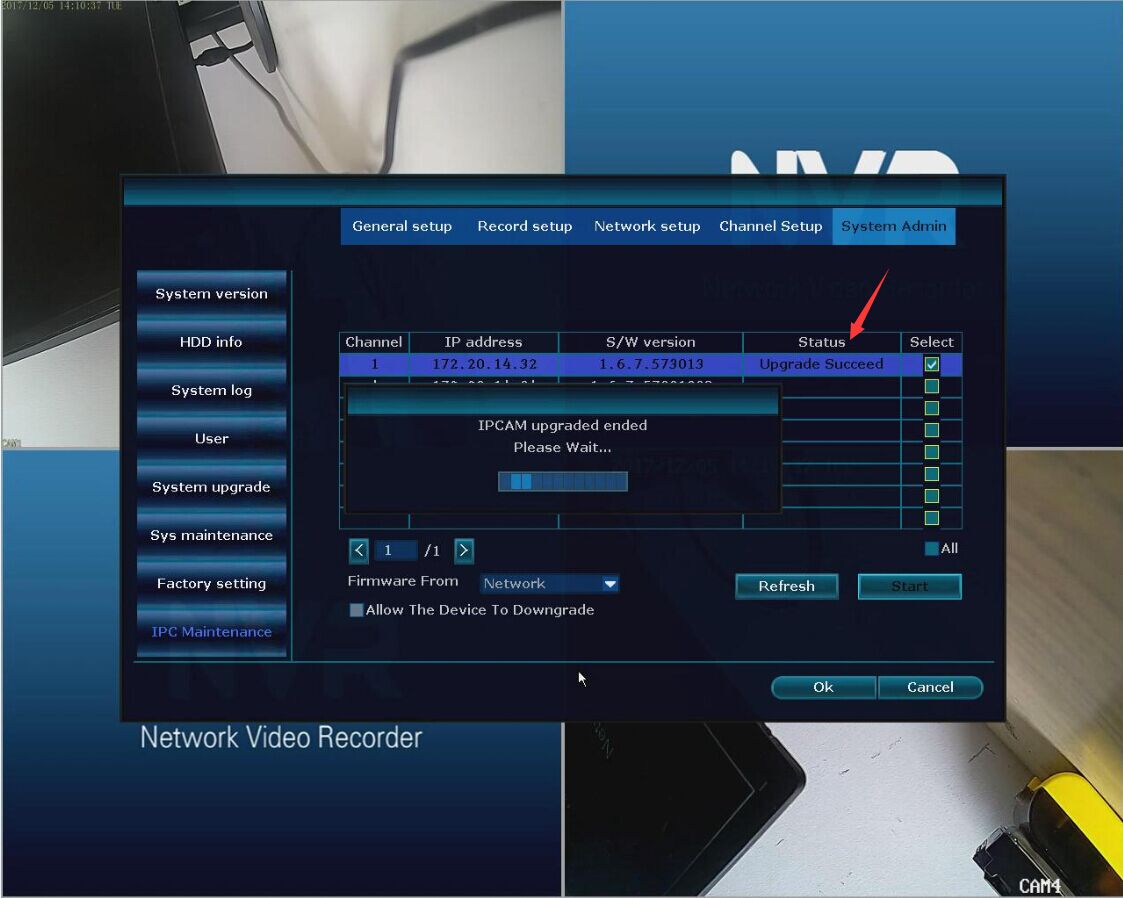
When you finished updating the camera's firmware version, you can refer to this link below to enhance the camera's video signal.
https://help.annke.com/hc/en-us/articles/360000254841-How-to-enhance-video-signal-


Comments
0 comments
Article is closed for comments.