Applies to: DT41Y/DT61Y/DT81Y/DN41R/DN61R/DN81R/DT41GB/DT81GB/DT61GB/DT41DB/DT81DB/DT61EQ/DW41JD/DW81KD/DW61LD/DT81DP/S500/S300/FC200
Purpose: You can set up more settings of record encode parameters on Annke DVR.
Before you start:
- Set up the more settings is during the process of setting up record encode parameters.
- Click Menu>Record>Parameters and then click the Record tab.
Steps:
1. Click More Setting enter the more setting page.
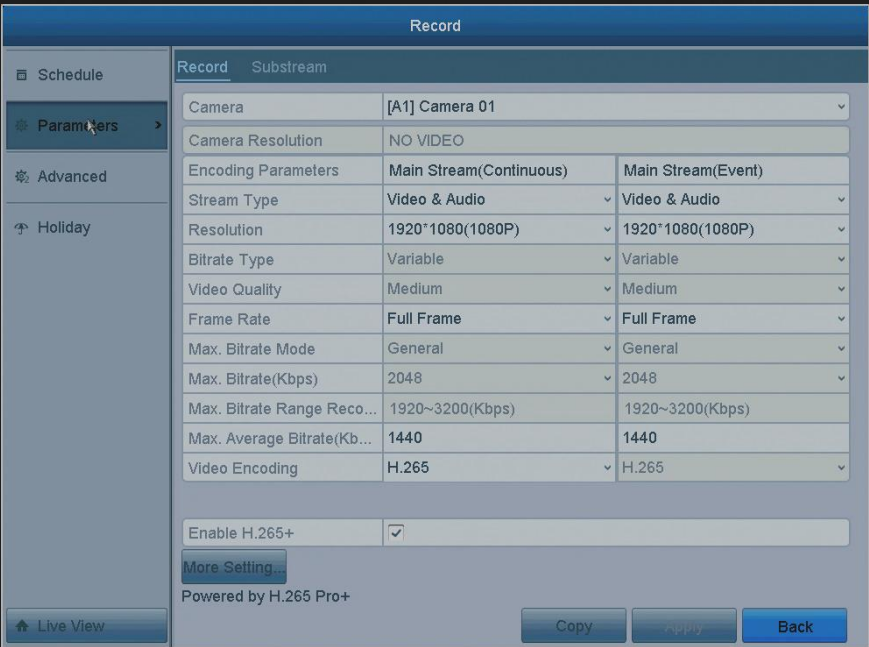
2. Configure more parameters in the More Settings page.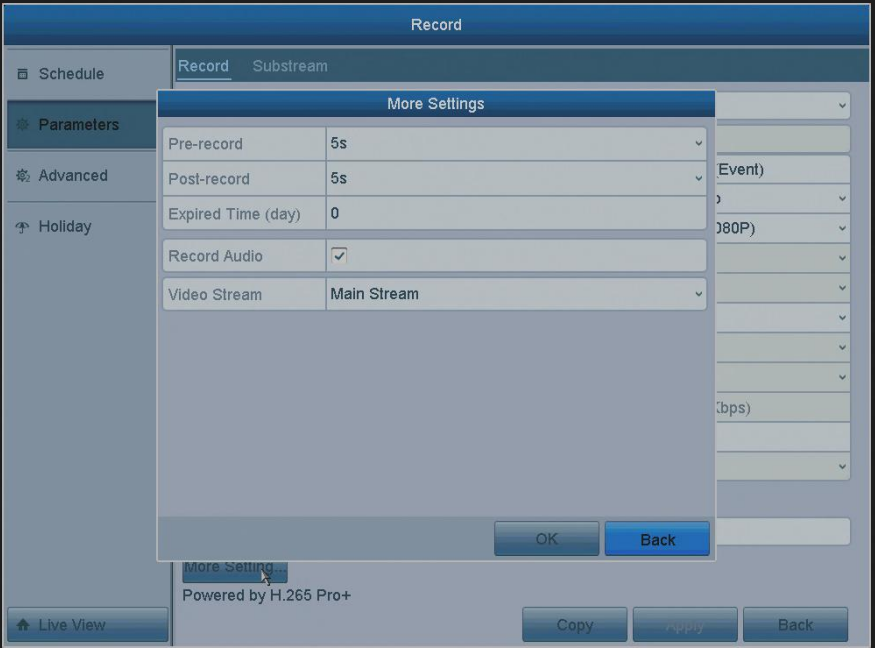
| Option | Description |
| Pre-record | The time you set to record before the scheduled time or event. |
| Post-record | The time you set to record after the scheduled time or event. |
| Expired Time | The time for keeping the record files in the HDDs, once exceeded, the files will be deleted. |
| Record Audio | Enable this feature to record the sound and disable it to record the video without sound. |
| Video Stream | Mainstream and sub-stream are options for recording. |
Notes:
- About the expired time: the files will be saved permanently if the value is set as 0.
The actual keeping time for the files should be determined by the capacity of the HDDs - For network cameras, the parameters of Main Stream (Event) are not editable.
3. Click OK to finish the setting and automatically come back to the upper window.


Comments
0 comments
Article is closed for comments.