Applies to: DT41Y/DT61Y/DT81Y/DN41R/DN61R/DN81R/DT41GB/DT81GB/DT61GB/DT41DB/DT81DB/DT61EQ/DW41JD/DW81KD/DW61LD/DT81DP/N48PI/N44PI/N46PI/N44PAM/N48PAW/N46PCK/N88PCH/N441Y/N481Y/I21AE/I21AF/I41DQ/I61DQ/I61DR/I61DS/S500/S300/FC200/NCK800/H800/H500
Purpose: You can change your app account password.
Before you start:
Run the App, and have logged in the account before operating the function.
Click More Page>Account Management>Change Password.
Here are the steps:
1. Go to the APP Account, and input the old password on the Change Password page.
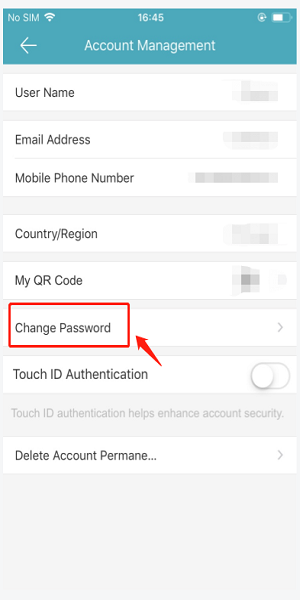
2. Input a new password.
Note: The password includes 6~16 letters, numbers, or symbols, we highly recommend using a strong password.
3. Input the new password again and tap Finish to complete it.


Comments
0 comments
Please sign in to leave a comment.