Applies to: N48PAW/N46PCK/H800
Introduction:
If you would like to get the cameras to switch from one to another on the screen, please refer to the link below to find detailed instructions.
Steps:
1. Access the system menu on the monitor and right-click the mouse. Then select 'Start Auto Switch'.
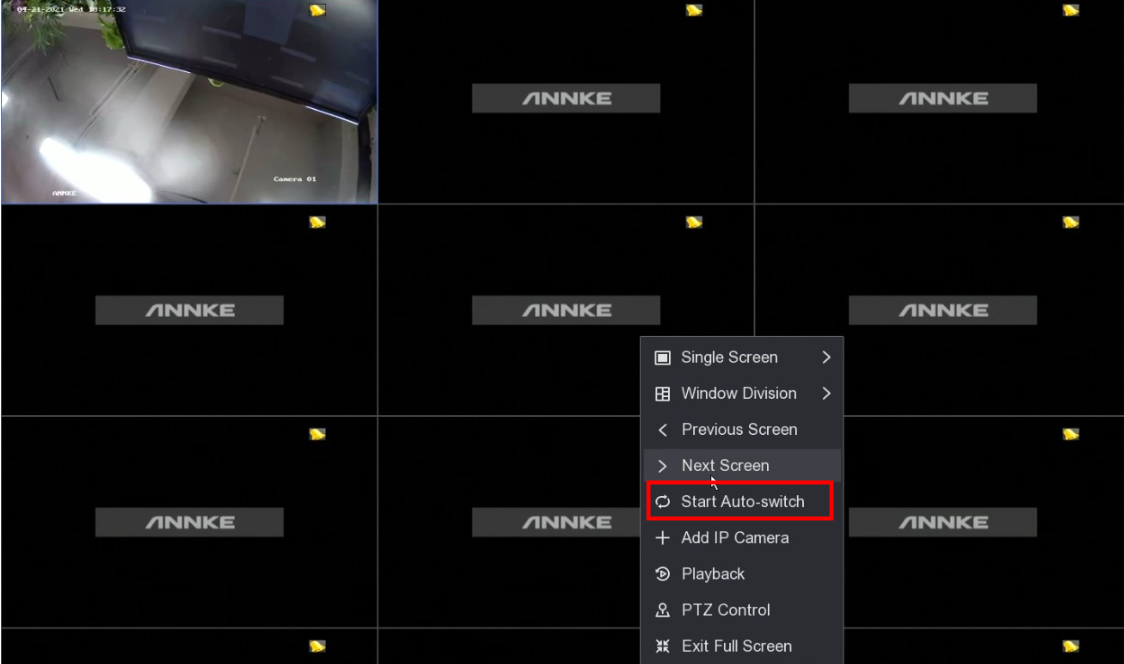
2. If you would like to set the 'auto-switch' time, please change the system to 'Expert Mode' first on the left bottom corner. Then go to 'System→Live View→General' to set up 'Auto -Switch Interval'.
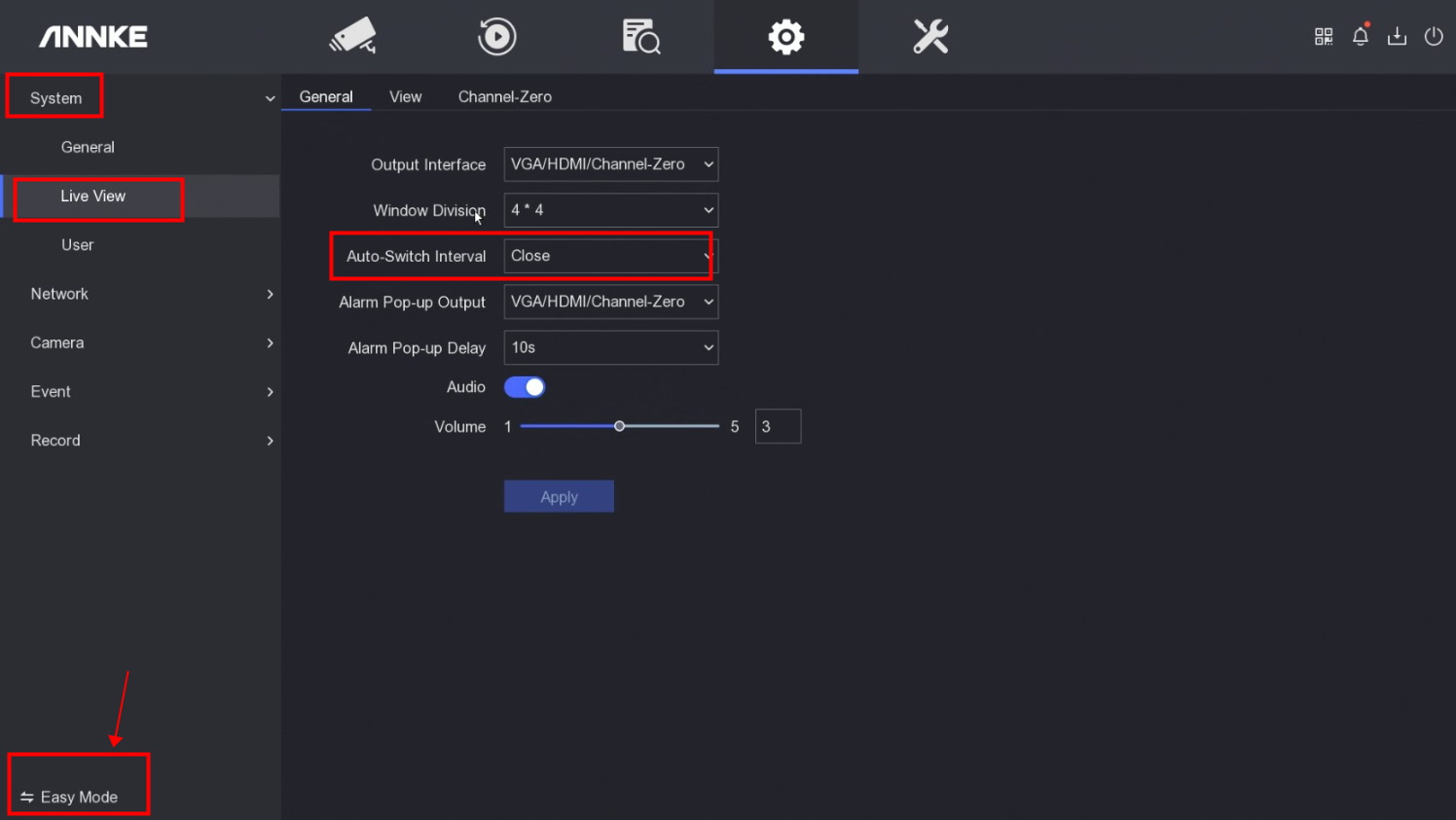
Notice:
If you have any other questions, please contact ANNKE technical support at support@annke.com by email.
If this article is helpful to you, please click the "helpful" button after you review it. Any comments would be appreciated.


Comments
2 comments
What if I only want to switch between two cameras instead of all of them?
I wish I could get it to ignore unused channels.
Please sign in to leave a comment.