Applies to: I81FB/I81HC/I91BK/I81HB/I51DE/I51DF/I51DK/I51DB/I51DD/I51DJ/I51DL/I51DN/I51DM/I51DP/I91BF/I91BE/I91BG/I91BM/I91BN/I91BL/I41BK/B1200/NC400/CZ400
Purpose:
this article introduces the general method of using ANNKE POE cameras alone and with the NVR.
Video Guide:
Text Guide:
1. Connect the camera to a router and power the camera with a 12V power adapter (or a PoE switch).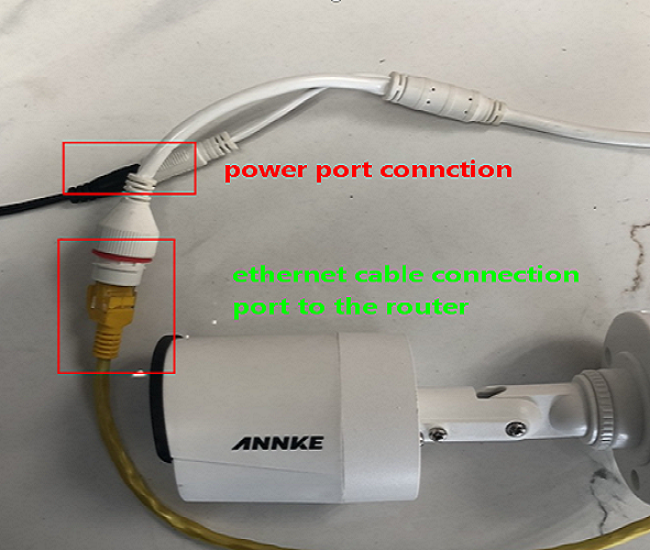
2. Install and run the SADP software on a computer in the same local network.
Download SADP for Windows PC.
Download SADP for Mac PC.
SADP will detect the camera and show in it the device list.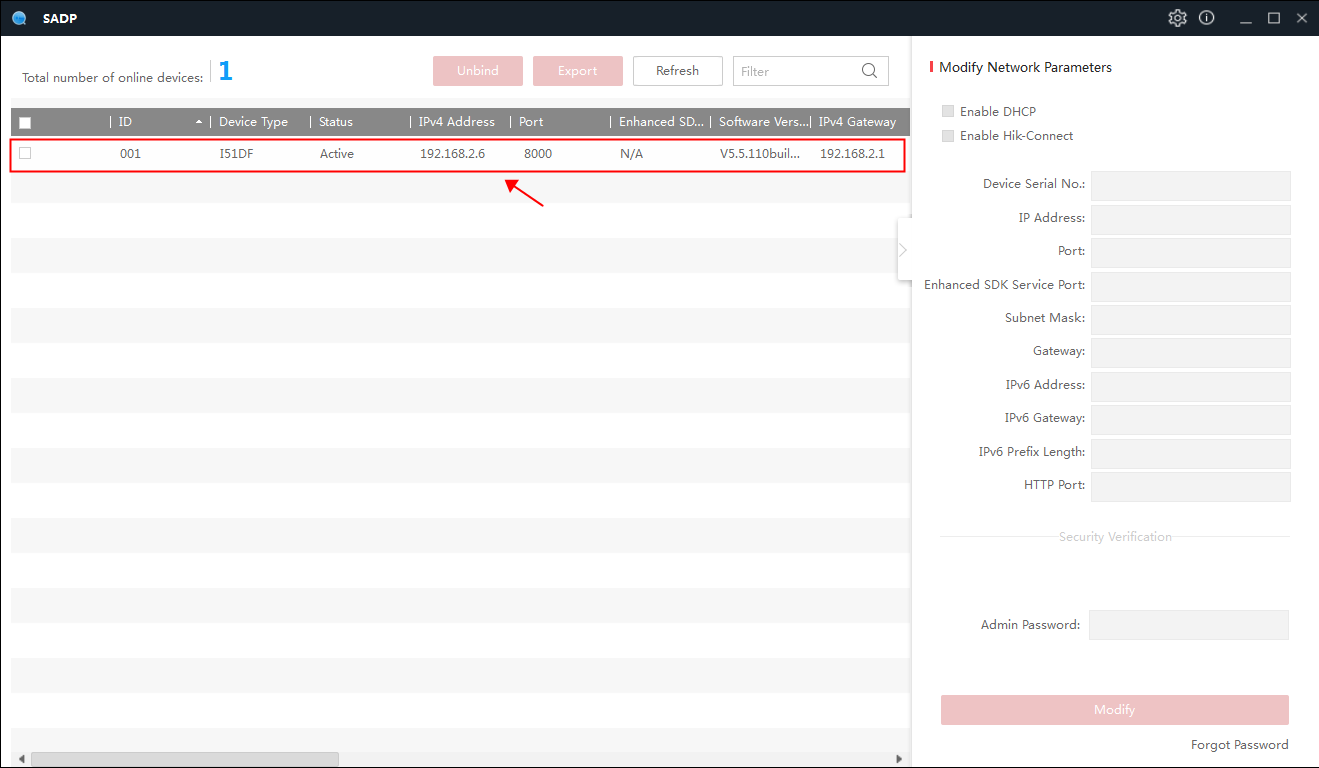
3a. If the camera status is 'Inactive', please connect the camera to the NVR's POE port by an ethernet cable directly, then reboot the NVR. After that, the camera will work with the NVR automatically.
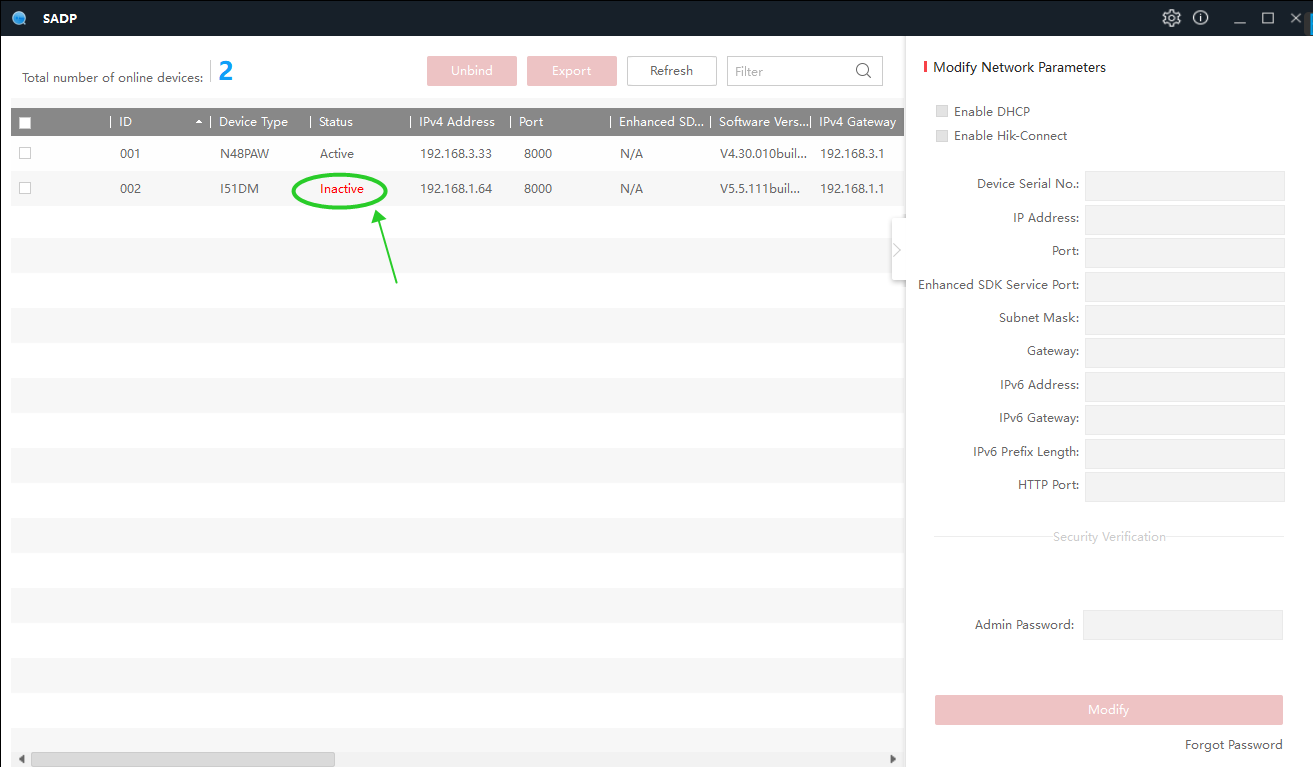
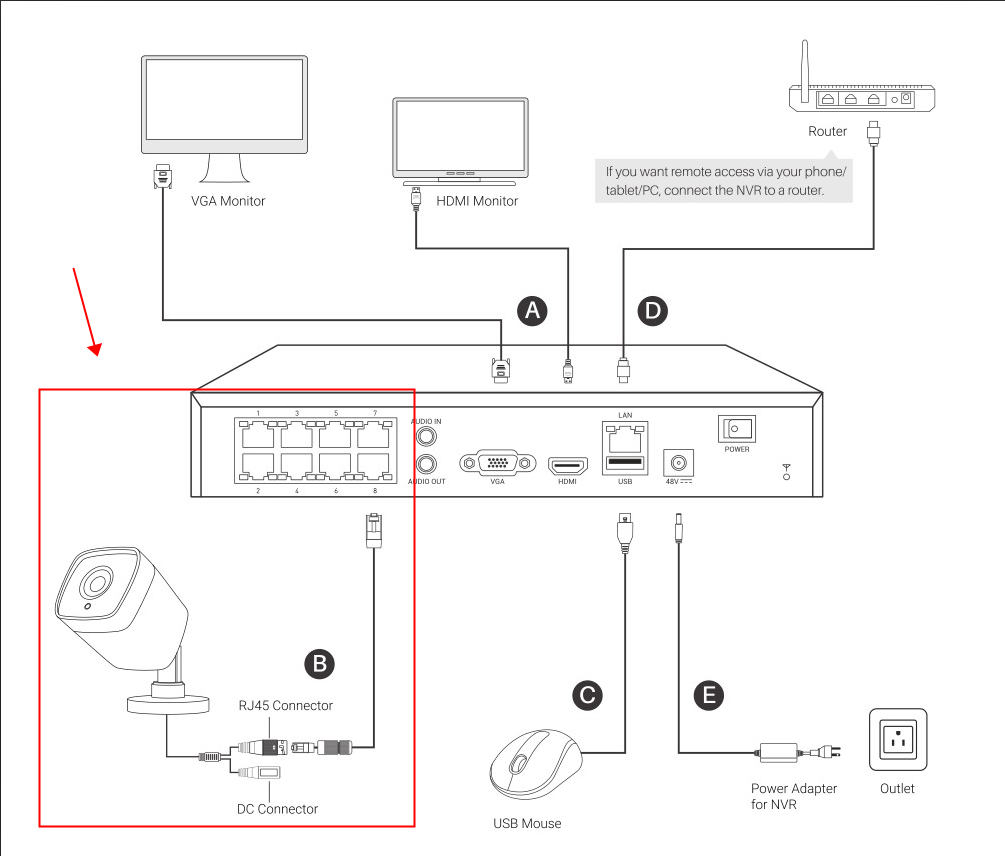
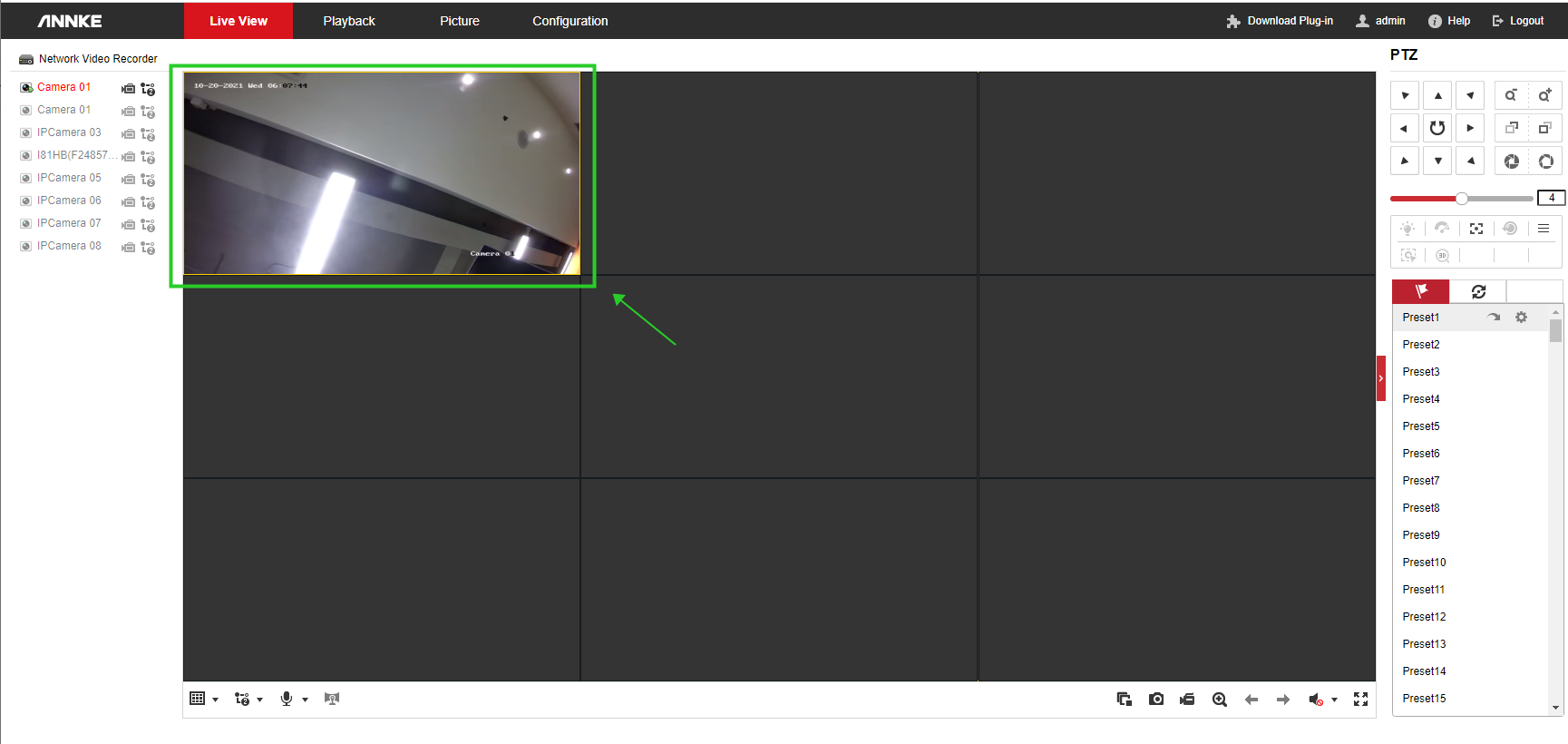
3b. If the camera status is 'Active', there are 2 methods to be followed.
Method #1
Factory reset the camera to make the camera status into 'Inactive'.
1) To do so, access the camera's web interface by inputting the camera's IPv4 address on a web browser on a computer in the same network.
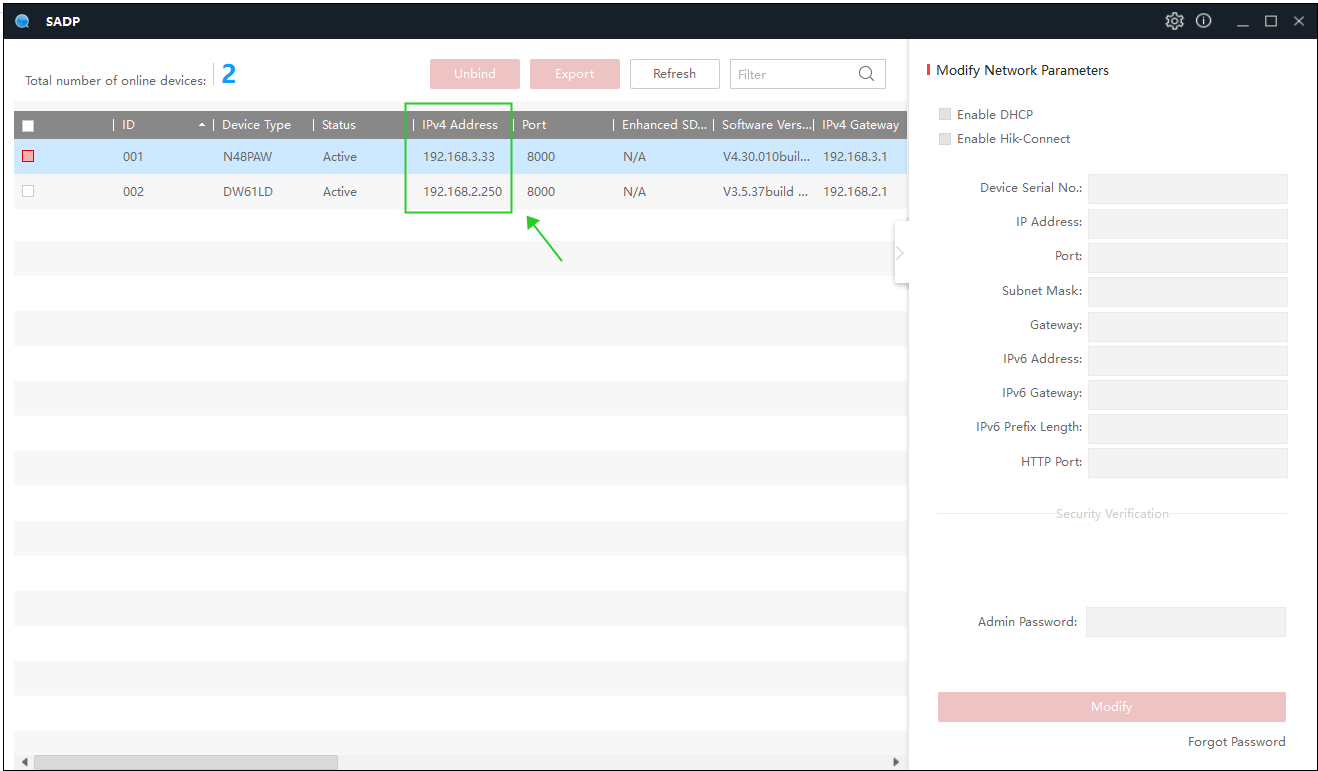

2) Log in on the Web, then go to the page [Configuration--System--Maintenance--Update and Maintenance ] and do a factory reset on the camera by clicking [Default]. After a while, we will see the camera status become 'Inactive' on the SADP software.
3) Follow step 3a above, then the camera will work with NVR.
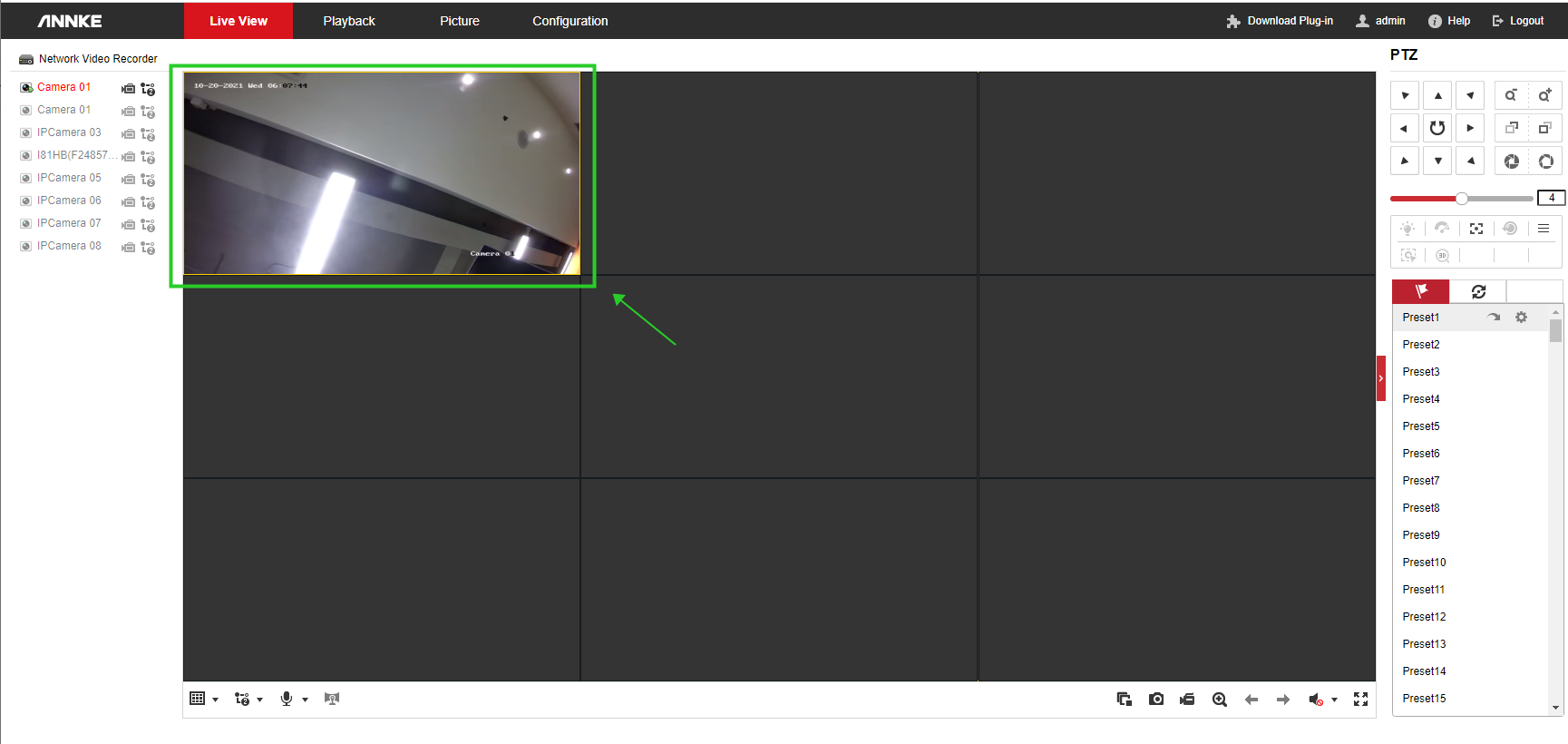
Method #2
Modify the camera's admin password to make it the same as NVR's admin password.
1) To do so, access the camera's web interface by inputting the camera's IPv4 address on a web browser on a computer in the same network.
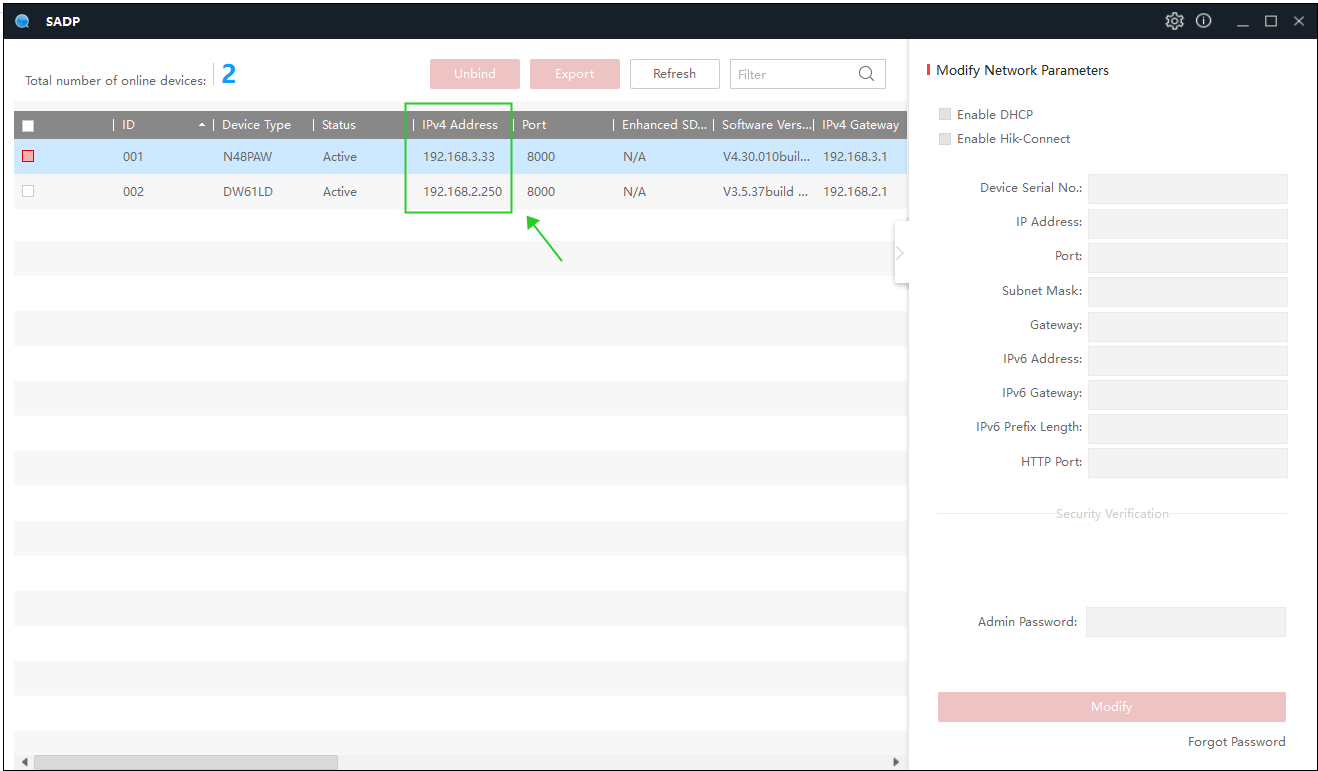

2) Log in to the camera and navigate to the page [User Management]. Choose the user 'admin' and click [Modify] to set a new password, which is the same as ANNKE NVR's admin password.
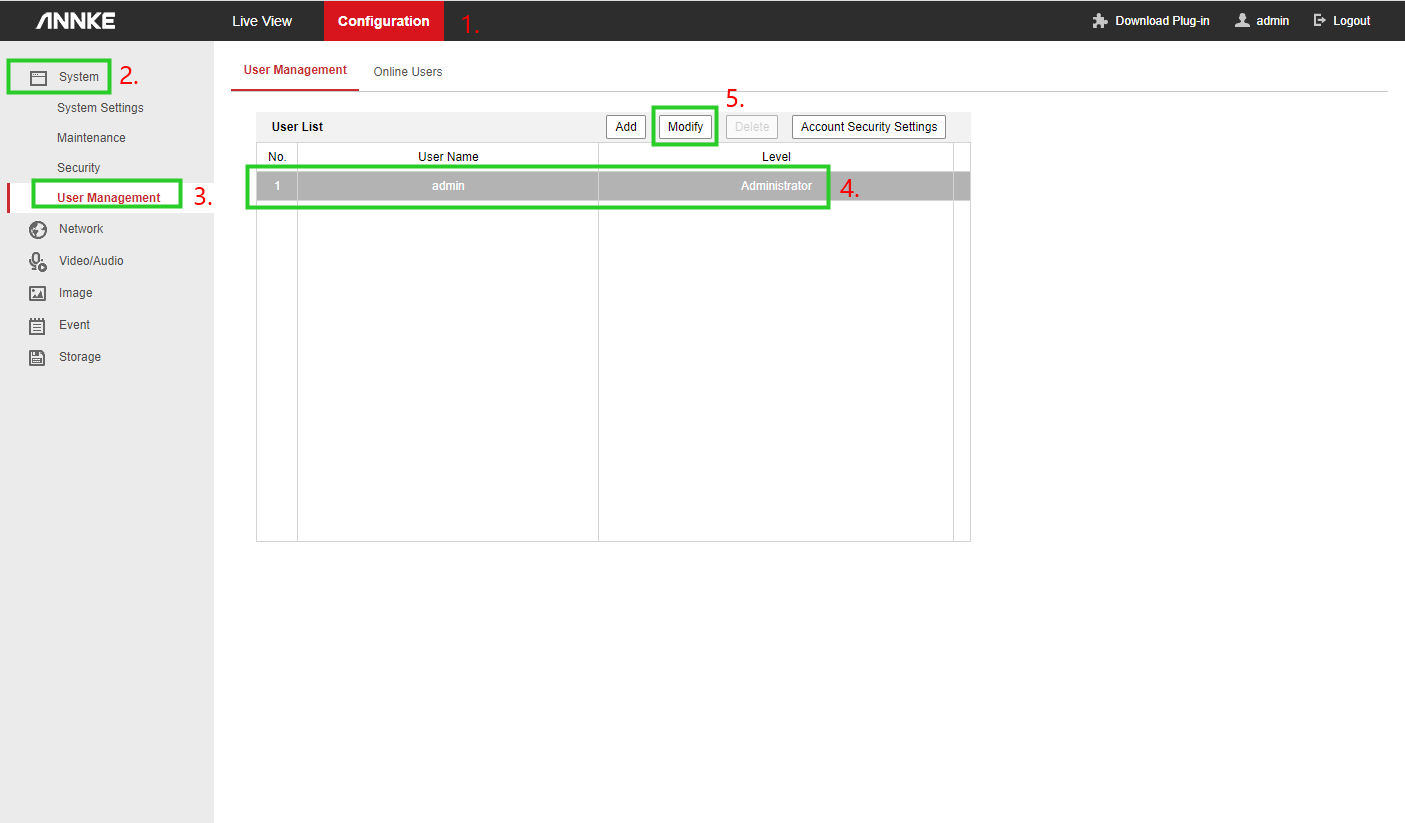
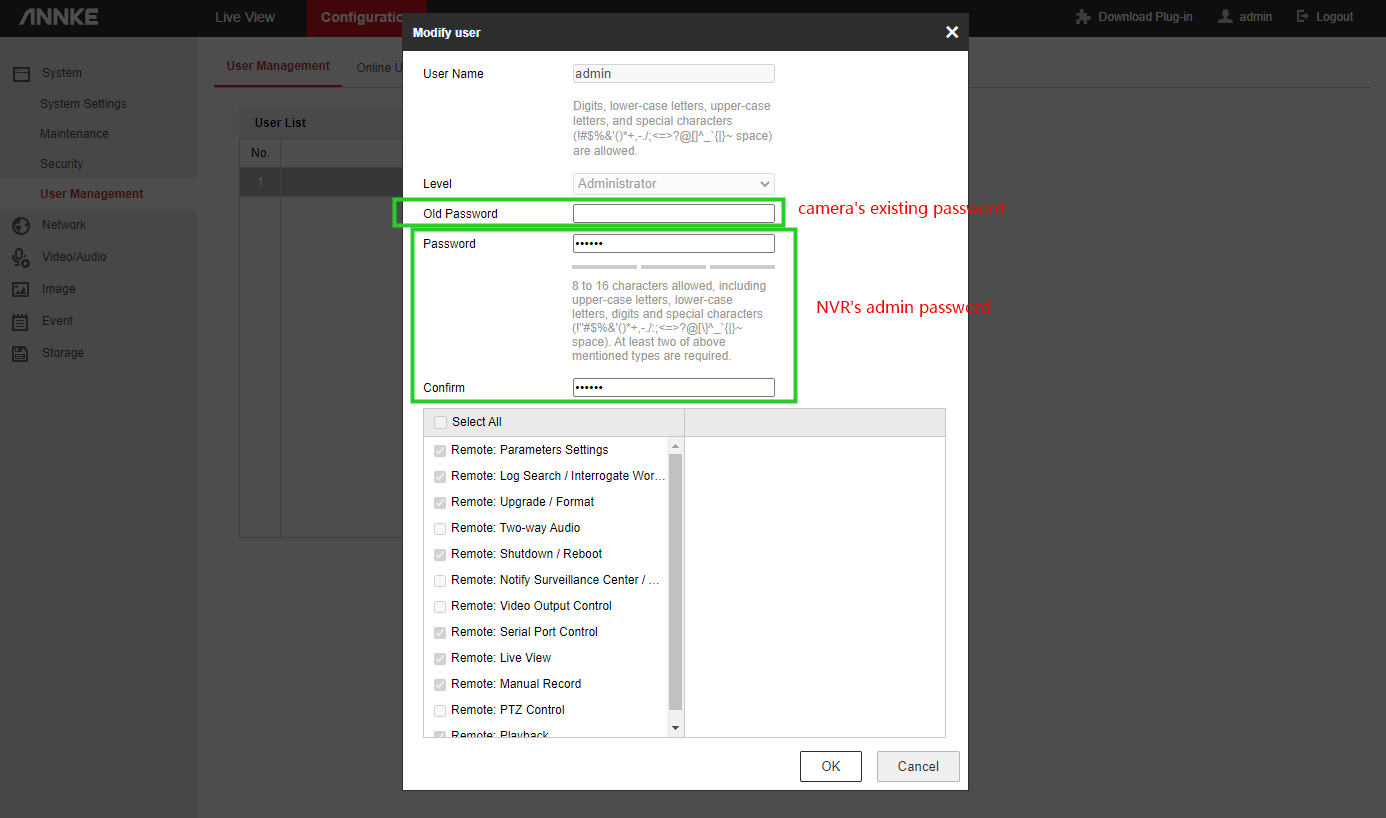
3) Connect the camera to the NVR's POE port by an ethernet cable directly, then reboot the NVR. After that, the camera will work with the NVR automatically.
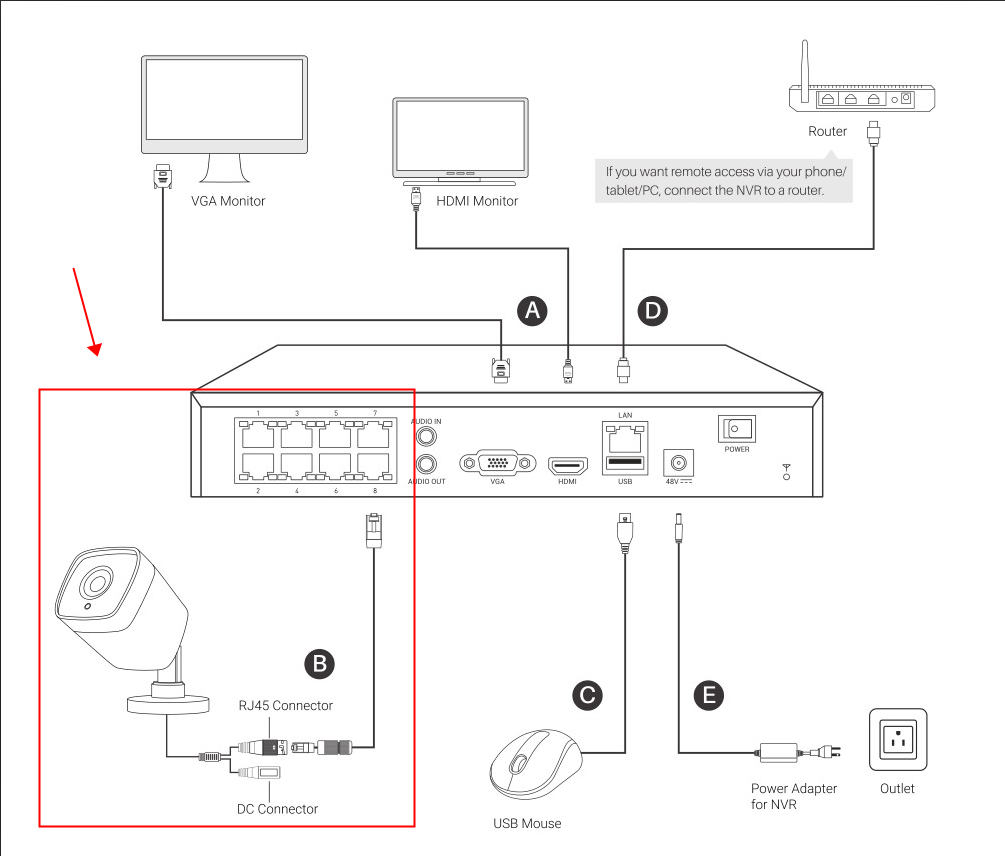
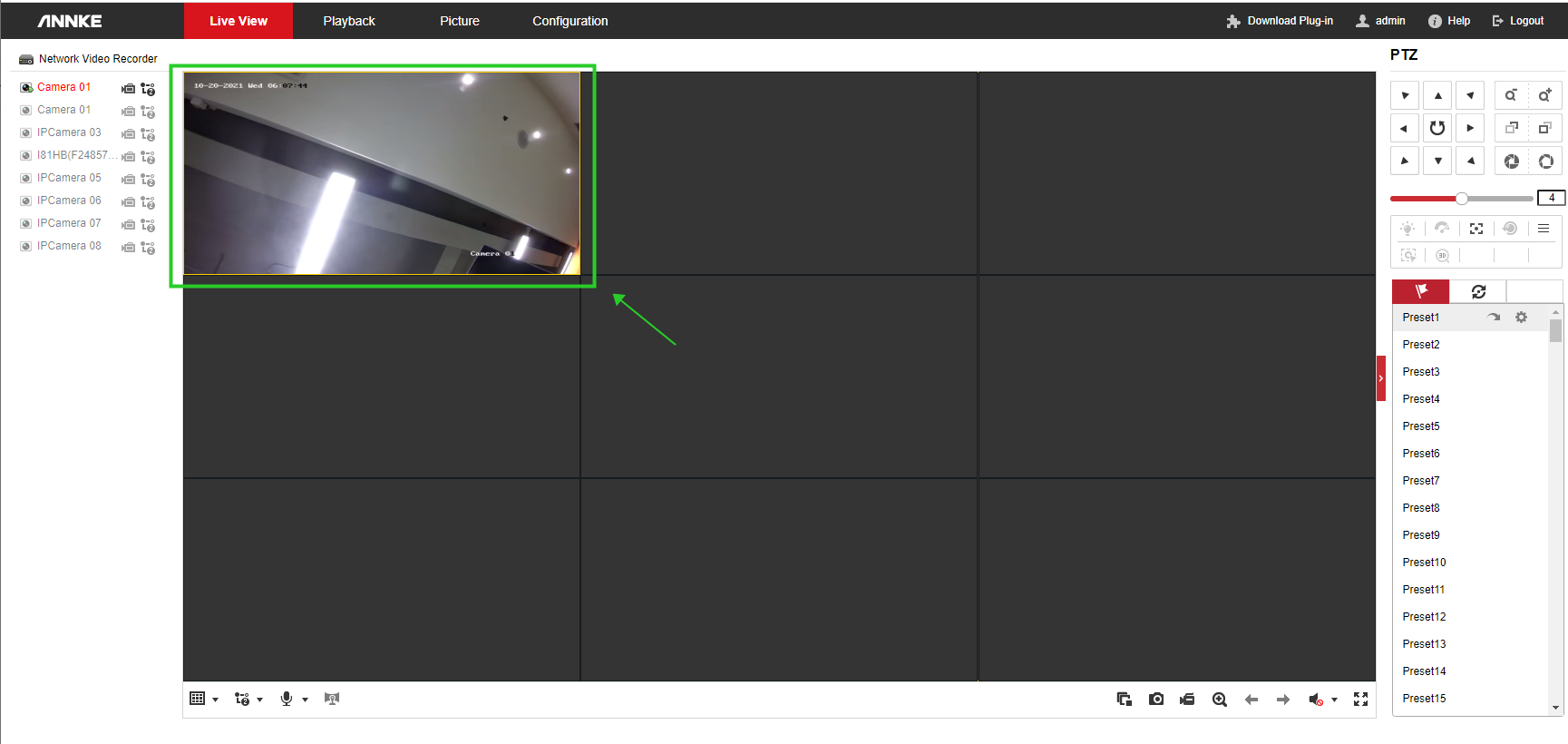
Notes:
- When the camera is connected to NVR, some of the camera’s features may not work if the NVR doesn’t support it.
- There are 3 rules to be followed when finding the compatible POE cameras for POE NVR:
- The camera’s recording solution is equal to/lower than NVR’s recording resolution.
(Example: The 8MP Camera can work with 8MP NVR, but won’t work with 5MP NVR) - Both NVR and cameras support the ONVIF protocol.
- Both NVR and camera support the same video encoding type (H.264 or H.265).
(Example: The camera I91BM supports H.265 but not H.264, so it won’t work with NVR N48PI, which supports only H.264 but not H.265.)
If you find this article helpful, please click 'Helpful' at the end of this article.
If you have any suggestions or questions for this article, please contact ANNKE support here.


Comments
0 comments
Please sign in to leave a comment.