Applies to: DT41Y/DT61Y/DT81Y/DN41R/DN61R/DN81R/DT41GB/DT81GB/DT61GB/DW41JD/DW81KD/DW61LD/DT81DP/N48PI/N44PI/N46PI/N44PAM/N48PAW/N46PCK/N88PCH/S500/S300/FC200/NCK800/H800/H500/E500/E800/
I91BK/I81HB/I51DD/I51DL/I51DN/I51DM/I51DP/I91BF/I91BG/I91BM/I91BN/I91BL/I41BK/C500/C800
Purpose:
Privacy Mask allows you to cover certain areas on the live video to prevent certain spots in the surveillance area from being live viewed and recorded.
Steps:
- Enter the Privacy Mask Settings interface.
- Check the checkbox of Enable Privacy Mask to enable this function.
- Click Draw Area.
- Click and drag the mouse in the live video window to draw the mask area.
- Click Stop Drawing to finish the drawing or click Clear All to clear all of the areas you set without saving them.
- Click Save to save the settings.
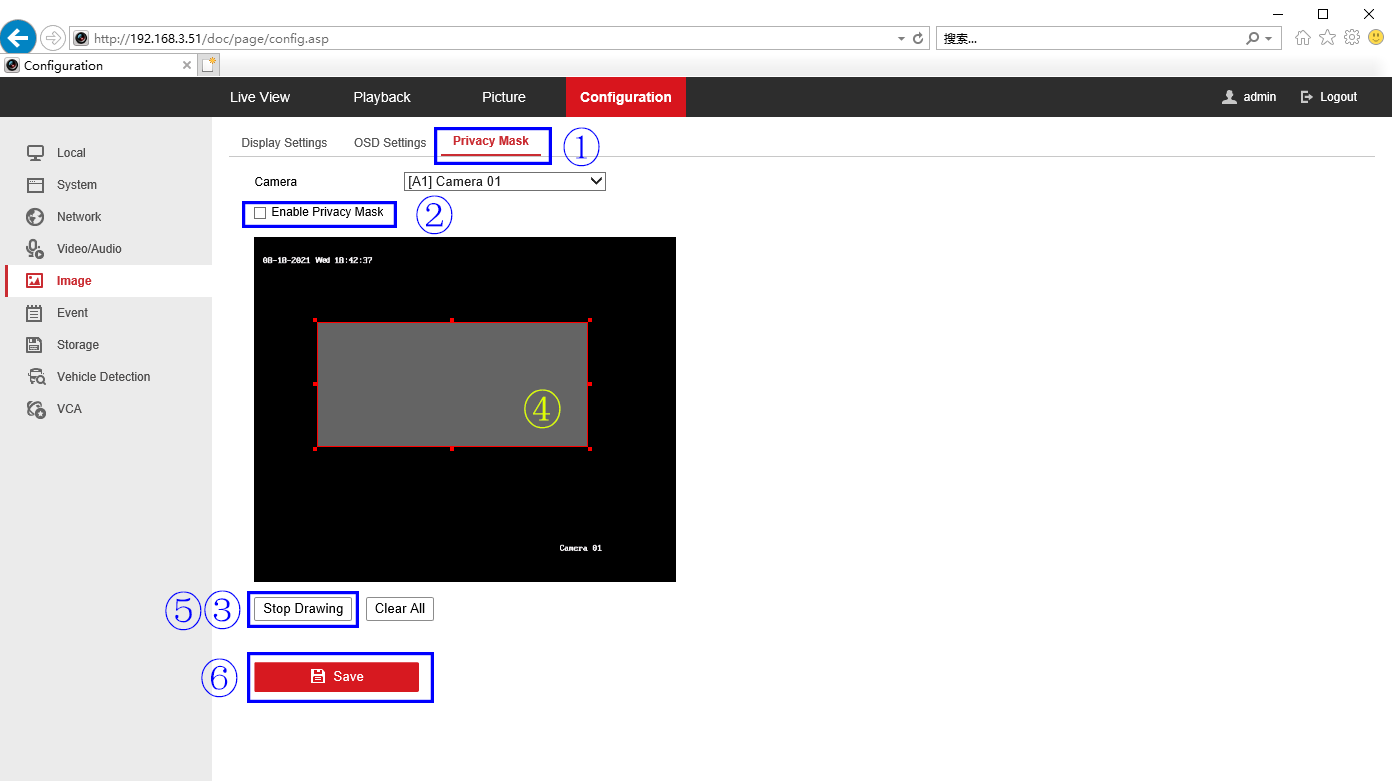
If this article is helpful to you, please click the "helpful" button after you review it. Any comments would be appreciated.


Comments
0 comments
Please sign in to leave a comment.