Applies to:
NW41V/N441H/N441K/N28WEB/N441B/N441D/N441L/N44PAN/N44PAJ/N34WDB/N34WDD/N44WEB/N44WED/N44WEC/NW41V/N44WBD/N48WHP/N48WHR/WL400/WE400
Purpose:
When we see the direction of a camera image is not correct, we can either adjust the camera's mounting bracket or adjust the camera image on the wireless system.
This article introduces the method to adjust camera images on the system.
Steps:
- Log in to the system on a monitor/TV.
- On the system's live view screen, right-click the mouse to see a setting menu, go to [Video Manage].

-
Choose the camera that needs to be adjusted from the bottom list, then click [Manual Edit].
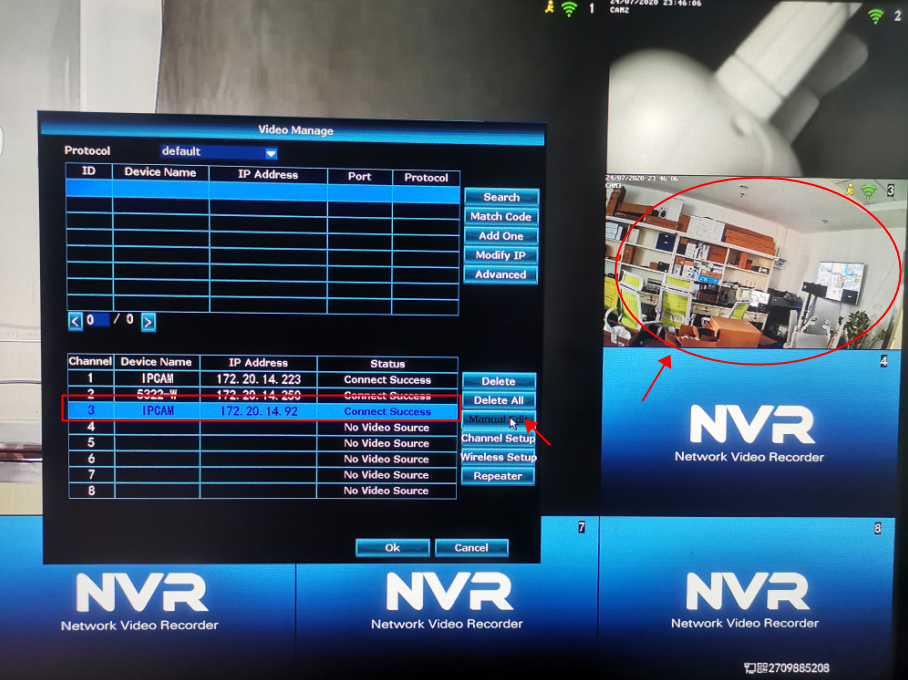
-
Click [Image Rollover], then the camera image will be upside down.
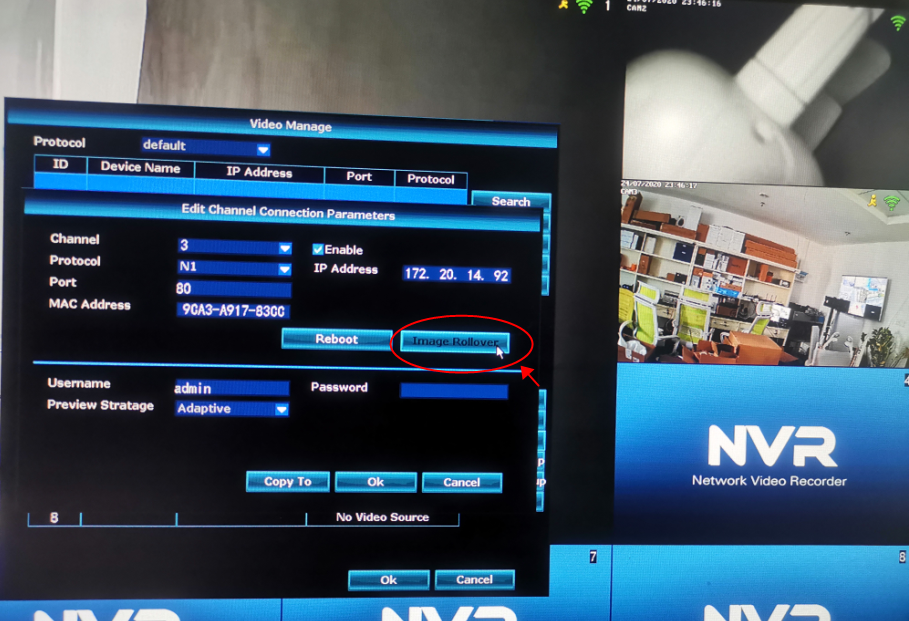
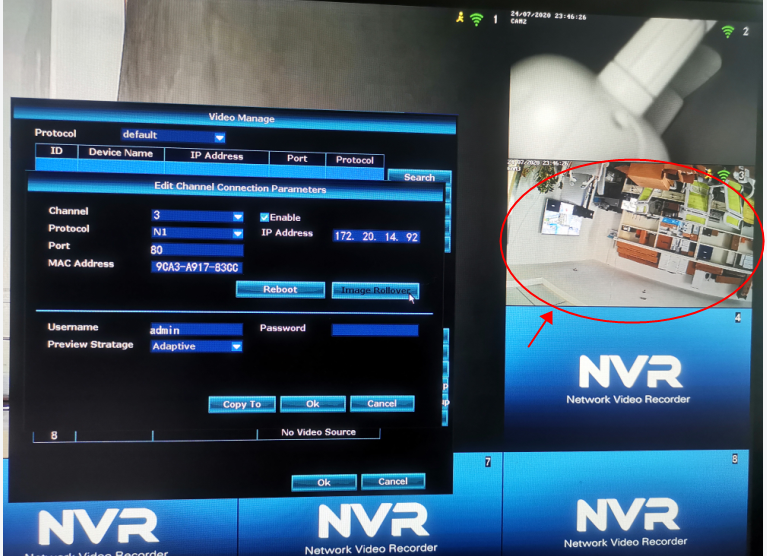
If this article is helpful to you, please click the "helpful" button after you review it. Any comments would be appreciated.


Comments
0 comments
Please sign in to leave a comment.