Applies to:
N48WHR
Purpose:
Besides the wired connection between NVR and router, the ANNKE system N48WHR also supports a wireless connection to the router. This article introduces the steps to connect it wirelessly.
Note: This ANNKE system only supports 2.4GHz wireless networks, not 5GHz.
Steps:
- Log in to the system on a monitor/TV.
- On the system's live view screen, right-click the mouse to see a setting menu, go to [System Setup].
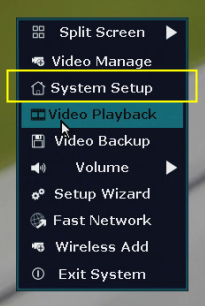
-
Navigate to [Network Setup--Wireless Internet], check the box [Wireless LAN], then we will see some available WiFi networks from the list of [Select network...].
Click one of the networks, then input its password in the box, click [Apply]. When it says 'WiFi connection successful', we made it.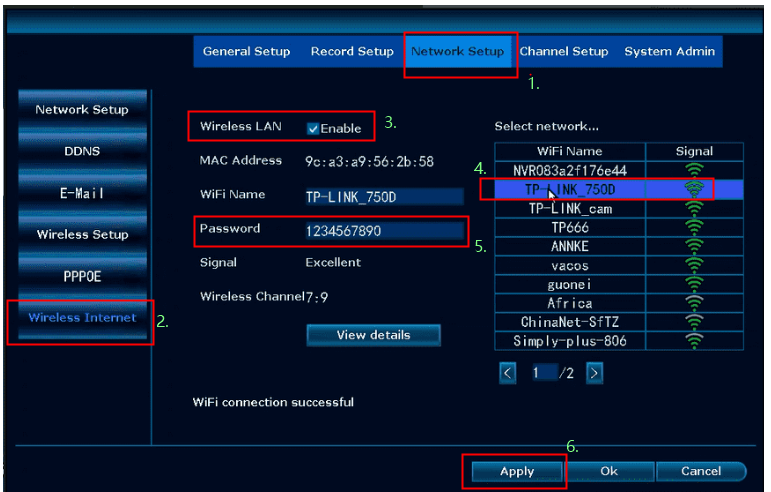
If this article is helpful to you, please click the "helpful" button below.


Comments
0 comments
Please sign in to leave a comment.