Applies to: CZ400/CZ500/I91BK/I81HB
Purpose:
The IP POE camera model CZ400 and CZ500 are featured with more advanced skills. Find the advanced user guide for them to make full use of the cameras.
Steps:
1. Acess the camera's Web interface.
Annke Vision - How to Access the IP camera's configuration page on the NVR?
Annke Vision -- How to Access the Web interface of ANNKE PoE Cameras via Browser? (Without NVR)
2. Click on the 'Help' button to open the user guide.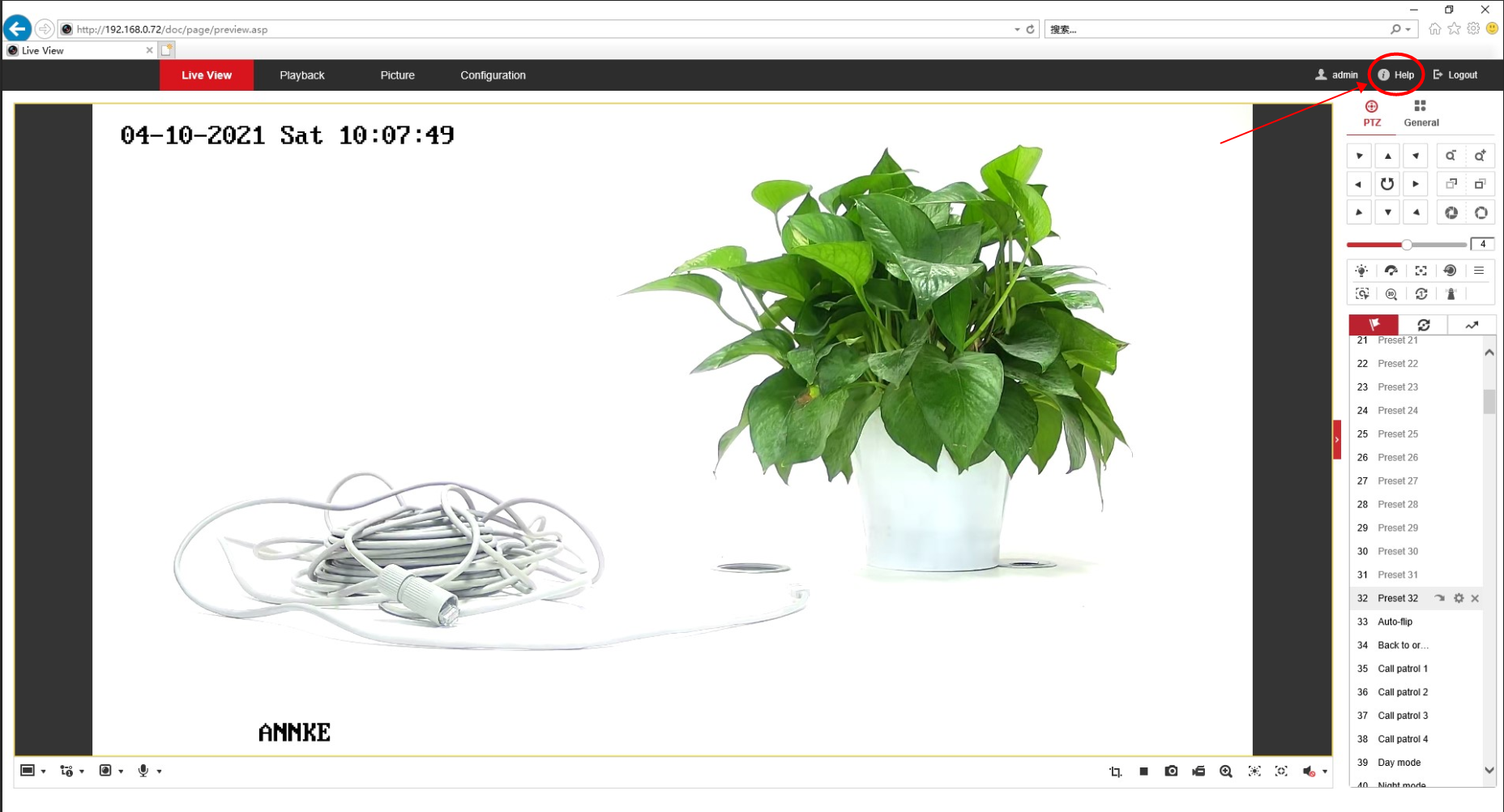
3. Click a chapter of the guide to know the camera better.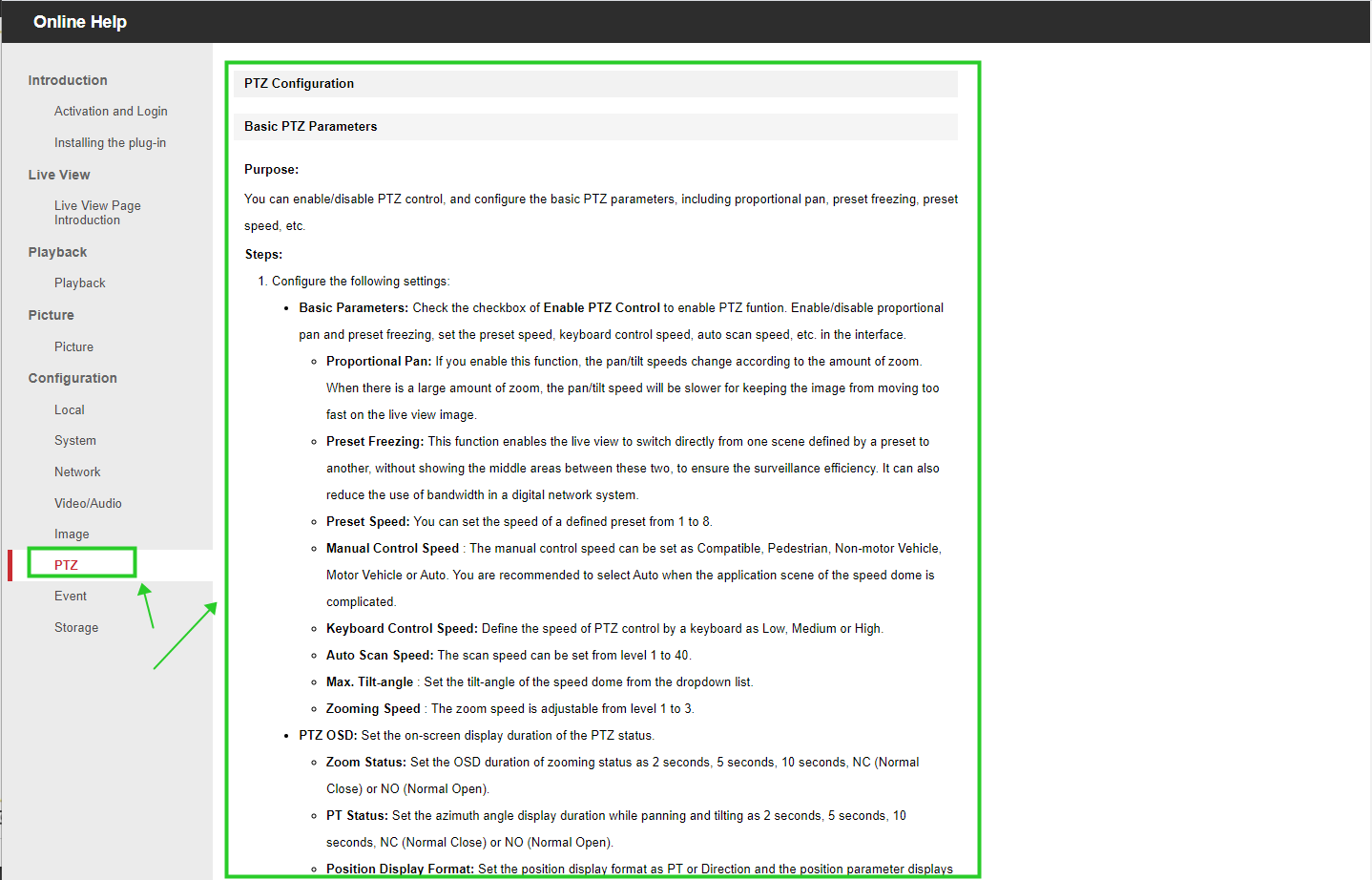
If this article is helpful to you, please click the "helpful" button after you review it. Any comments would be appreciated.


Comments
0 comments
Please sign in to leave a comment.