Applies to:
NW41V/N441H/N441K/N28WEB/N441B/N441D/N441L/N44PAN/N44PAJ/N34WDB/N34WDD/N44WEB/N44WED/N44WEC/NW41V/N44WBD/N48WHP/N48WHR/WL400/WE400
Purpose:
After setting up a recording schedule for the ANNKE system, we can playback the recorded videos. These articles introduce the steps to do so.
Steps:
- Log in to the system on a monitor/TV.
- On the system's live view screen, right-click the mouse to see a setting menu, go to [Video Playback].
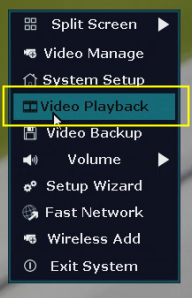
-
Choose playback time on the right corner and select the channel to be played, then click [Search], recording files will be listed out. Then we can select a file and click [File Playback] to start.
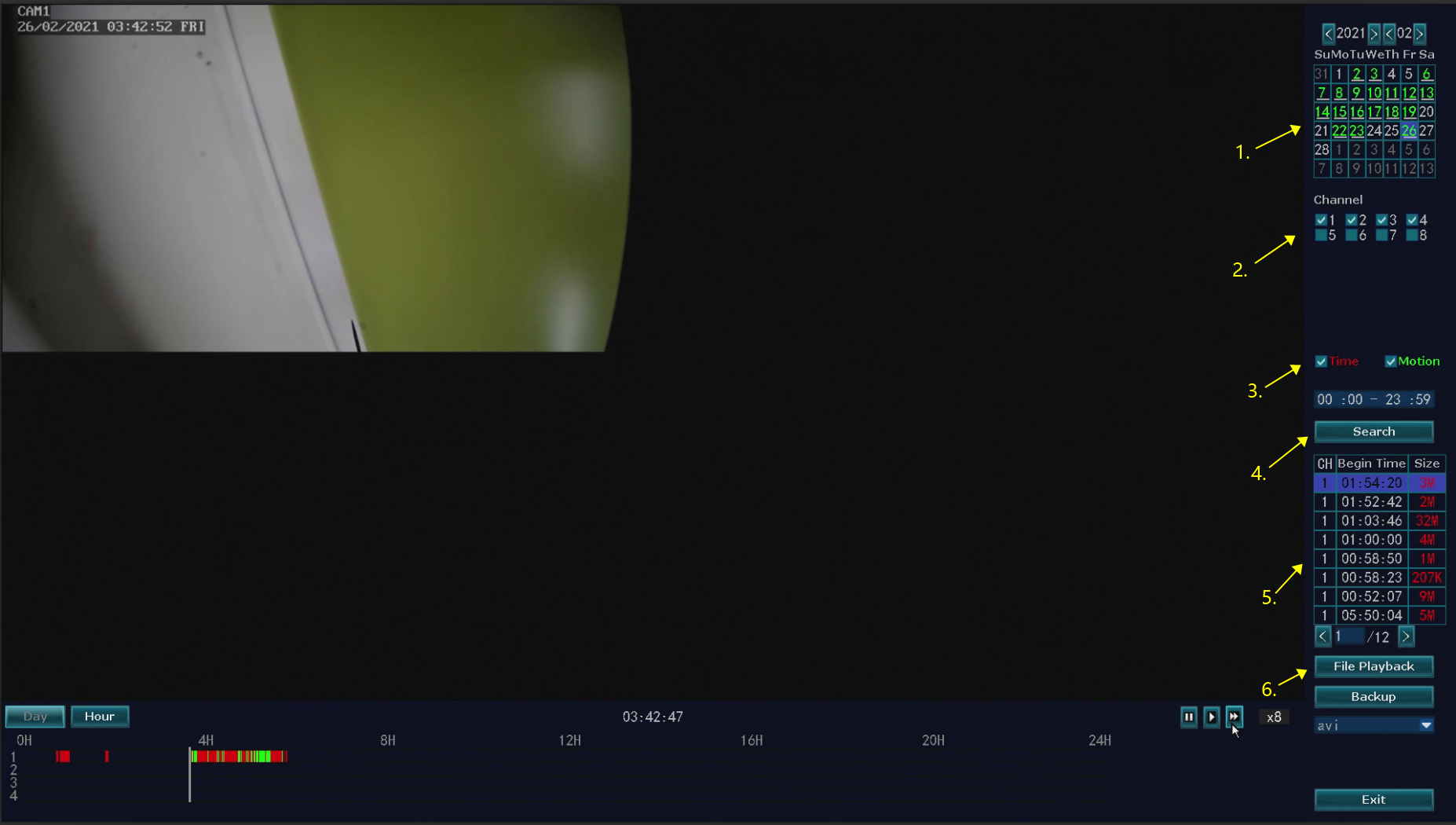
List of playback icons Playback one frame previous
Playback one frame previous Playback one frame next
Playback one frame next Play
Play  Pause
Pause Fast forward at 2X/4X/8X speed.
Fast forward at 2X/4X/8X speed.
Note:
- The date in green represents there is a video record, you can choose it to playback.
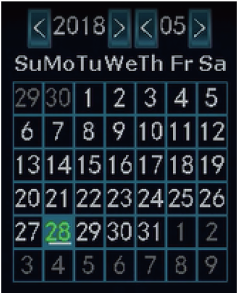
- Select and enable the channel to playback.
Note: The max channel number of playback at the same time could be different depends on the system model.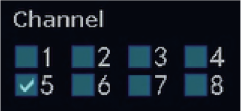
- Select the colored time bar to playback. (Red bar represents Time recordings, Green bar represents Motion recordings. )
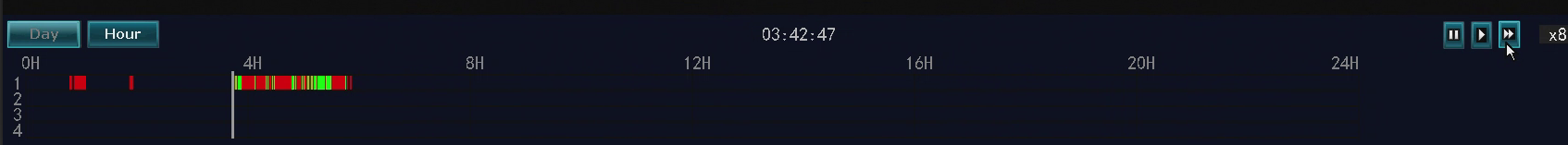
If this article is helpful to you, please click the "helpful" button below.


Comments
0 comments
Please sign in to leave a comment.