Applies to: DT41Y/DT61Y/DT81Y/DN41R/DN61R/DN81R/DT41GB/DT81GB/DT61GB/DT41DB/DT81DB/DT61EQ/DW41JD/DW81KD/DW61LD/DT81DP/N48PI/N44PI/N46PI/N44PAM/N48PAW/N46PCK/N88PCH/N441Y/N481Y/S500/S300/FC200/NCK800/H800/H500
Purpose: When using the app for the first time, you have to register an Annke Vision account.
Before you start: You have installed the app on your mobile phone. (How to install Annke Vision App on your phone?)
Steps:
- Tap the icon
 on your phone to run the app.
on your phone to run the app.
Tap Select Region or Country to enter the Region page.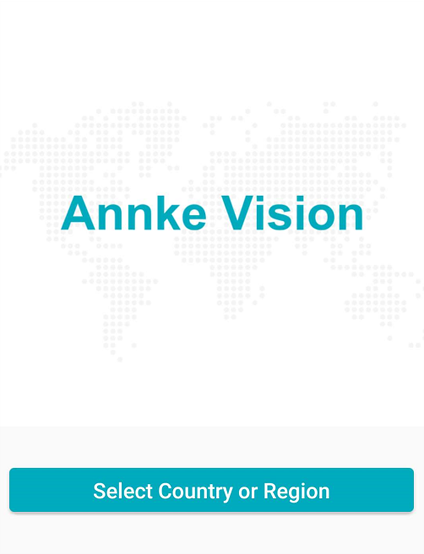
- Select a Country/Region and tap the tick on the top-right corner to save the settings.
Note: Please choose the correct country/region according to the location of the camera system. Otherwise, the camera added to this account will not be able to be viewed. - The app will go to the Annke Vision page automatically.
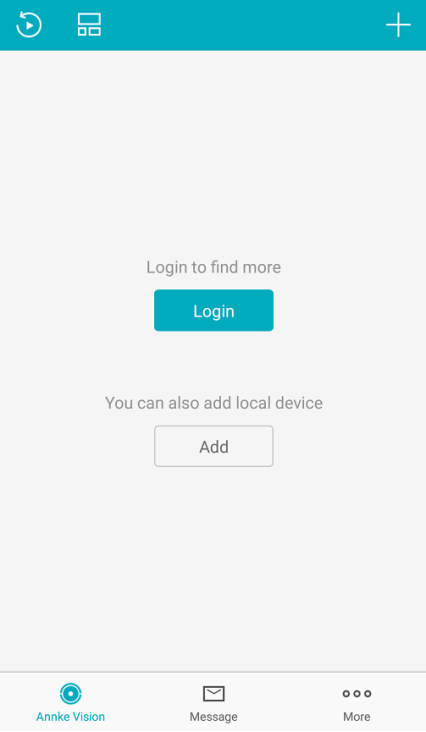
- Tap Login to enter the Login page.
- Tap"Register" and go to the register page.
Note: After confirming the terms of Service and Privacy Policy, tap "Agree" to go ahead. - Input your mobile phone number and tap "Get Security Code" to receive the code.
Note: Please choose the correct phone code for your area/country, that's really important.
If you want to register via the email address, go to this page: registration by email address. - Input the received security code and tap "Next" to continue.
Note: The SMS may be delayed. If no messages received, tap Get Again after the 60s to receive the security code again. - Enter the password and tap"Finish" to finish the registration.
- After the registration is finished, the app will log in to the new account and go to the Annke Vision page again automatically.


Comments
0 comments
Article is closed for comments.