Applies to: C500 ( I51DM/I51DN/I51DL )
Purpose:
This article is supposed to resolve the issue of freeze in the camera's live footage/playback on the cameras models mentioned above.
For a firmware update on other camera models, please contact ANNKE support here.
Step 1:
Download the firmware file from the below link. Unzip it to get the file 'digicap.dav' on your computer.
https://download.annke.com/firmware/5MP_POE/5.5.111_211008_C500_with_mic.zip
Step 2:
Access the camera's Web interface on the IE (Internet Explorer) browser.
To do so, connect the camera to the router by an ethernet cable and power the camera with a 12V DC power adapter. Here is the detailed instruction:
Annke Vision -- How to Access the Web interface of ANNKE PoE Cameras via Browser? (Without NVR)
If your NVR supports ‘Virtual Host’, just access the camera in this way. Please click on the link below to find detailed instructions.
Annke Vision - How to Access the IP camera's setting page through the NVR?
Step 3:
On the camera's Web interface, navigate to Configuration--System--Maintenance--Upgrade and Maintenance. Click [Browse] to choose the firmware file 'digicap.dav', then click [Upgrade] to begin the firmware upgrade. When the upgrade is finished, the camera will reboot automatically.
Note: Please do NOT close the webpage or move the camera during the upgrade.
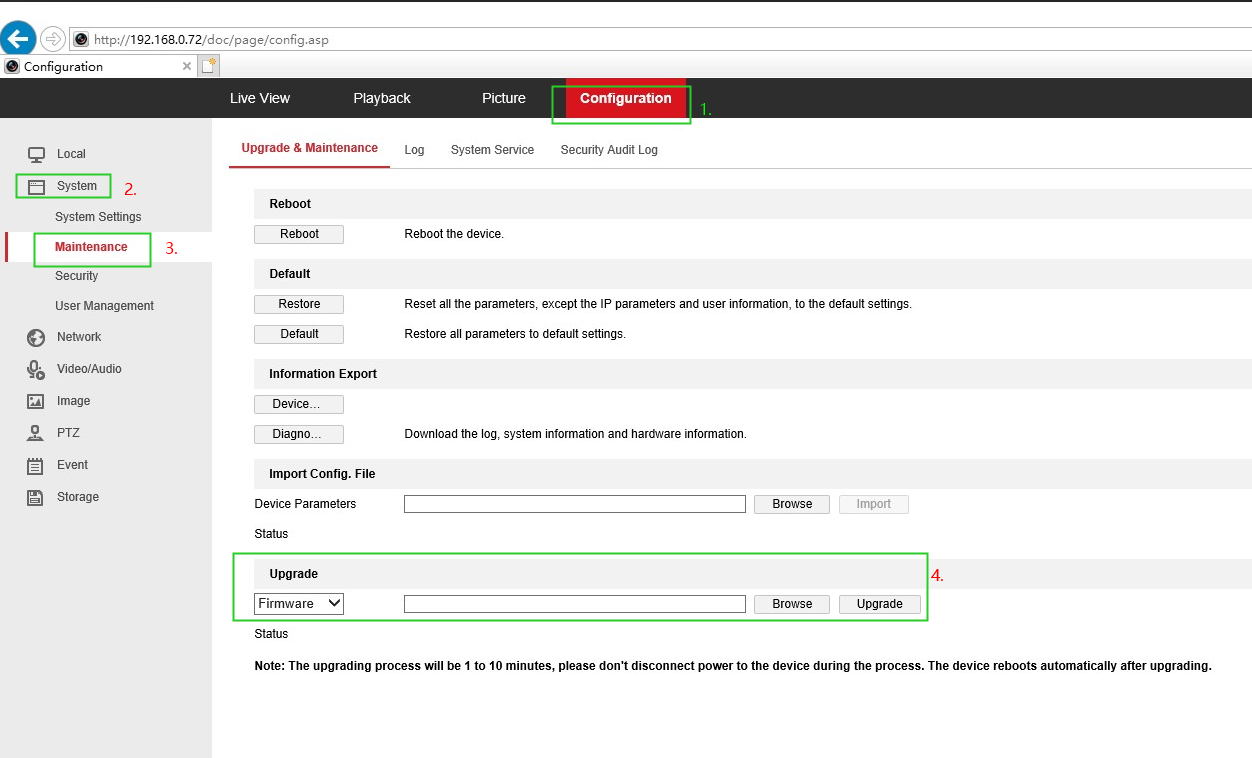


Comments
0 comments
Article is closed for comments.