Applies to:
C51BH/C51BG/C51BM/CT1DR/CT1DS/CT1DL/CT1DM/CR1BM/CR1BN/CR1BL/CR1BJ/CR1BB
Purpose: If the camera presents a vision in black and white during day time or the night vision is totally black, please find below:
- Please go to the DVR Menu -- Camera -- PTZ, access "PTZ" settings, click "PTZ" button.
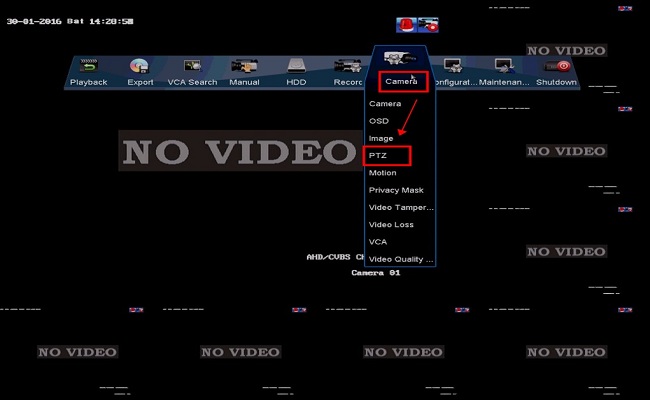
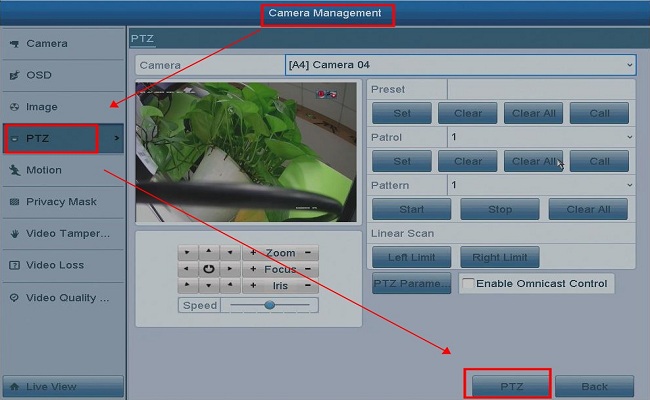
- Then the system will show PTZ setting pannel. Please choose the camera, click the menu icon
 for further settings.
for further settings.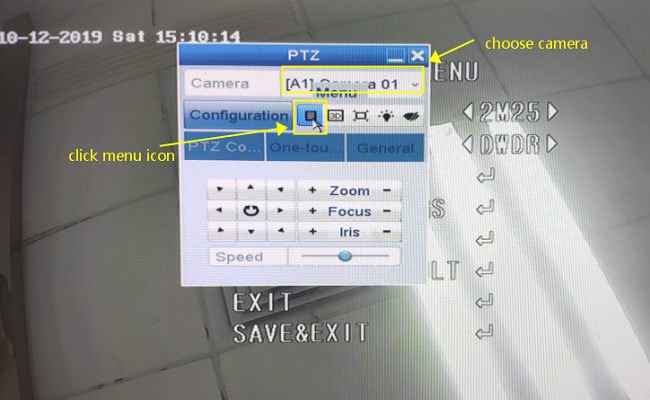
-
a) Please note the button
 and
and  is for up and down
is for up and downb) button
 and
and  is for left and right
is for left and rightc) button
 if for entering
if for entering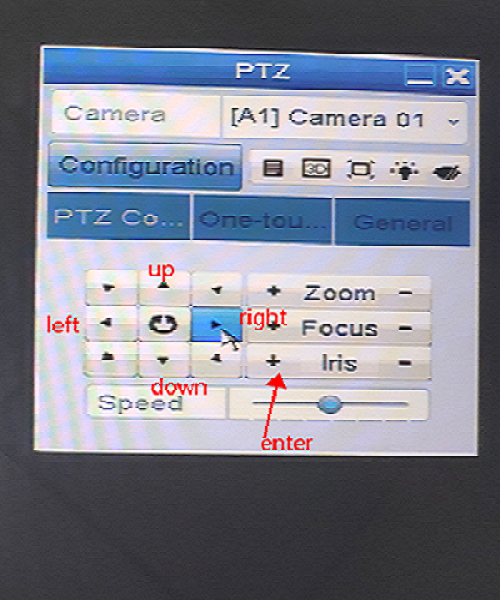
- Please enter the item "Day/Night" on the main menu.
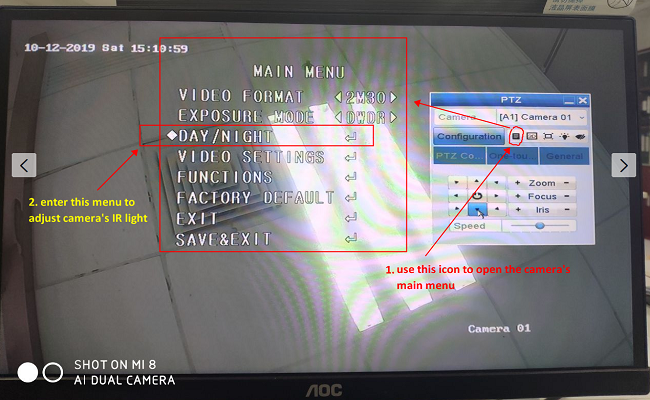
- Here you can adjust the mode to "auto" "color" "B/W", please adjust the mode to "auto", and save the change, the camera will auto switch day model and night model by the light condition.
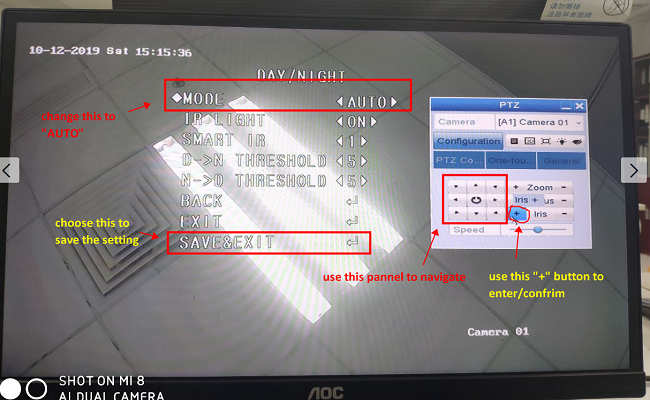


Comments
0 comments
Article is closed for comments.