Applies to: N48PI/N44PI/N46PI/N44PAM/N48PAW/N46PCK/N88PCH/NCK800/H800/H500
Purpose: Sometimes you need to configure the settings of the IP cameras separately via the NVR. You can follow the guide to do some setting.
Here are the steps for you:
- Connect your computer to the same network as the NVR. Then access the system menu of the NVR on the monitor or TV screen and go to 'Configuration→Network→General to find the NVR`s IPv4 address.
- Type in the IPv4 address of the NVR in the web browser, then go to the Configuration--Network--Advance settings--Others, then tick on the "Enable Virtual Host".
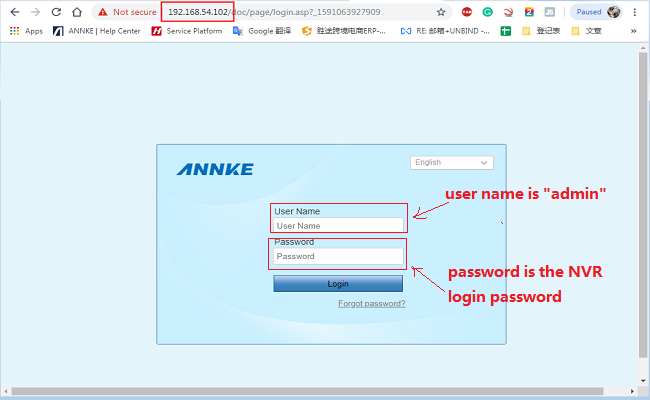
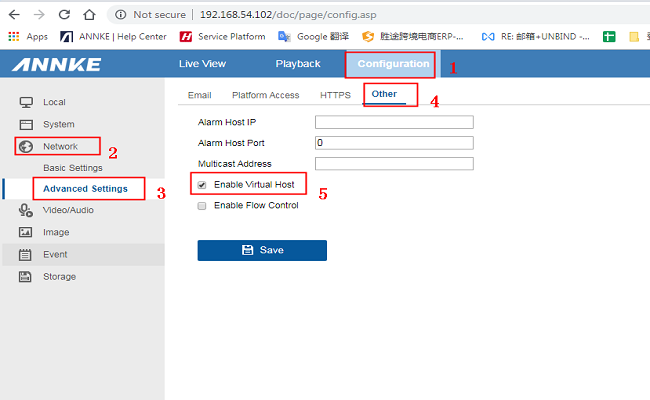
- Go to Configuration--System--Camera Management, you can find there is a URL link for each camera. Click the link, then you can directly go to the camera`s setting page.
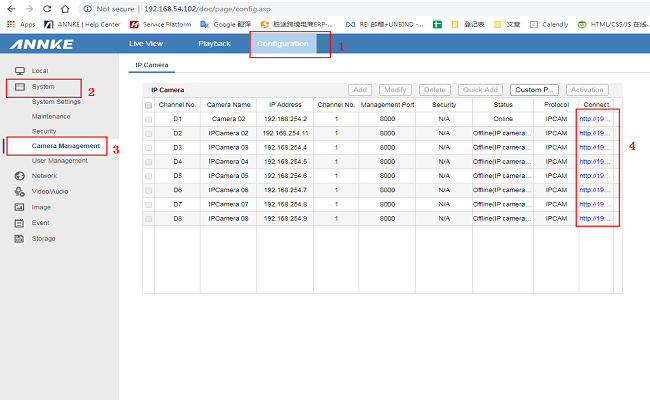
- The user name is admin. The password is the NVR's password.
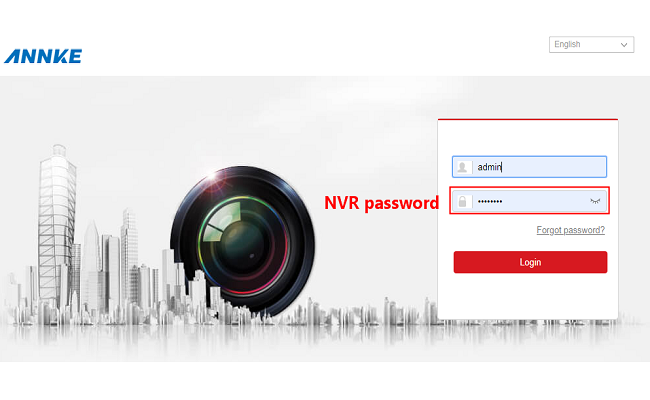


Comments
2 comments
The above link and instructions does not apply to the new Annke software on my DVR. This link was not useful. Please update the instructions with the view of new software diagram.
Bien que le matériel soit plutôt de qualité, les informations sont ici incomplètes ou inadaptées pour N48PBB. D'autre part la documentation papier livrée ne correspond pas aux équipements que j'ai acheté et elles sont en anglais alors qu'elles devraient être en français !
Concerne le produits N48PBB et I51EM
Please sign in to leave a comment.