Applies to: I91BM/I91BN/I91BL
Note:
This article is supposed to resolve the ‘Offline’ issue for the cameras models mentioned above.
For a firmware update on other camera models, please contact ANNKE support here.
Step 1:
Download the firmware file from the below link. Unzip it to get the file 'digicap.dav' on your computer.
https://download.annke.com/firmware/4K_POE/PJ14PC20210610011_IPC_G5_EN_NEU_5.5.102_210611.zip
Note:
Please unzip this '.zip' file to get the '.dav' file, which is the actual file used for firmware update.
Step 2:
Access the camera's Web interface on a computer browser.
- If the camera is used separately (without an ANNKE NVR), please refer to this link:
Annke Vision -- How to Access the Web interface of ANNKE PoE Cameras via Browser? (Without NVR) - If the camera is used with an ANNKE NVR, please refer to this link:
Annke Vision - How to Access the IP camera's configuration page on the NVR?
Step 3:
On the camera's Web interface on IE browser (Internet Explorer), navigate to Configuration--System--Maintenance--Upgrade and Maintenance. Click [Browse] to choose the firmware file 'digicap.dav', then click [Upgrade] to begin the firmware upgrade. When the upgrade finished, the camera will reboot automatically.
Note: Please do NOT close the page or move the camera during the upgrade.
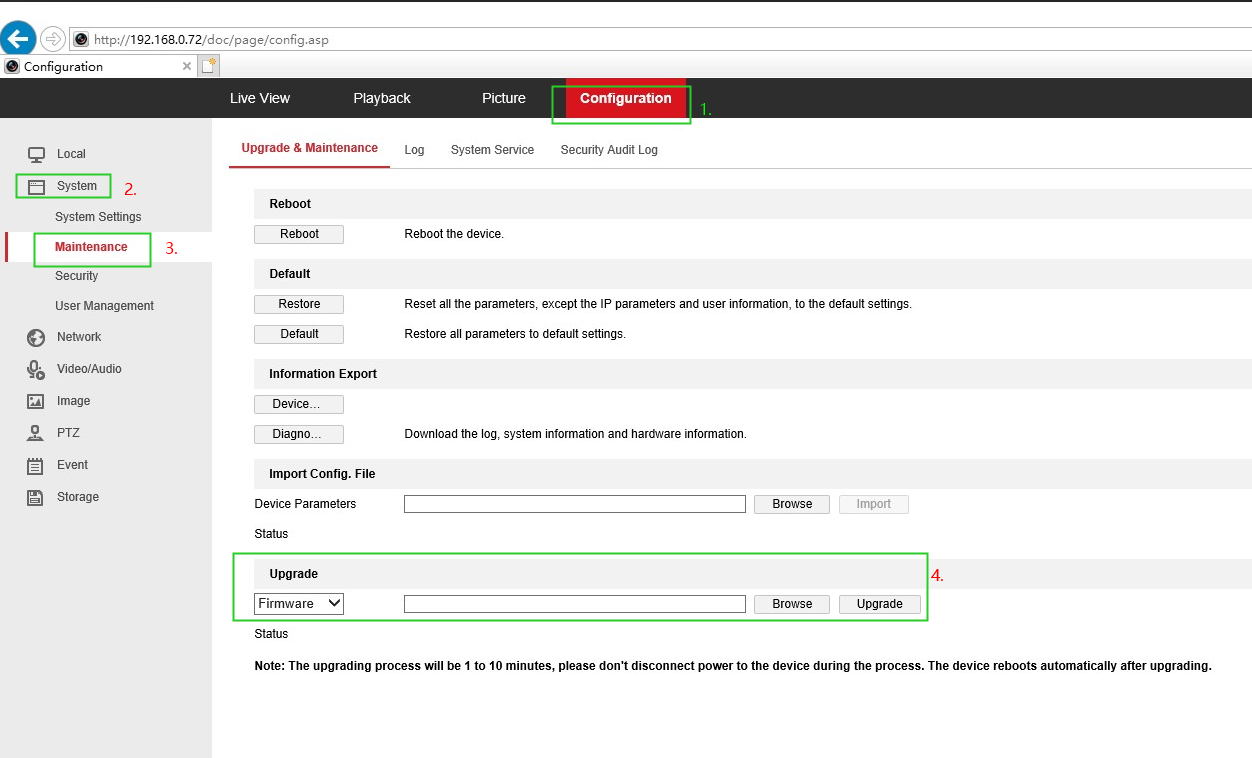


Comments
0 comments
Article is closed for comments.